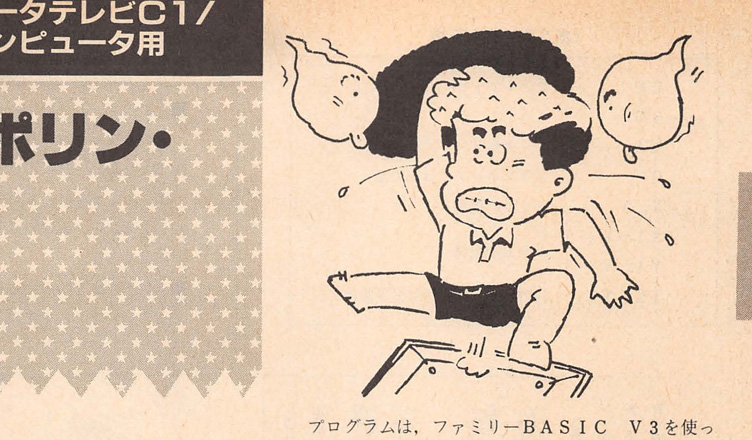Title – Trampoline Mario
System – Nintendo Family BASIC
Author – Shintaro Tanimoto
Publication – Micom Basic (マイコンBASIC) September 1985
Page Scans – 1 2
Preserved By – ximwix
Recommended Emulator – Mesen
/screenshot1.png)
/screenshot2.png)
Files:
notes.txt – The file you’re reading now (wow!)
Trampoline Mario (Shintaro Tanimoto).nes – Game converted to standalone NES rom
tm-prg.txt – The typed-up program listing
tm-prg.wav – WAVE file of the program listing, for playback to hardware
tm-bg.wav – WAVE file of the background, for playback to hardware
tm-prg.vtp – Virtuanes tape file of the program listing
tm-bg.vtp – Virtuanes tape file of the background
tm-prg.fbt – Mesen tape file of the program listing
tm-bg.fbt – Mesen tape file of the background
scan1.jpg – A scan of the informational page and background from Micom Basic
scan2.jpg – A scan of the program listing page from Micom Basic
screenshot1.png – In-game screenshot
screenshot2.png – In-game screenshot
Notes:
(1)
The background is based off of a single screenshot. I cannot be sure that
some of the graphics are exactly matching, or that the colors are the same
(since the image is black-and-white).
(2)
The code for this one is very well organized and the game itself is a lot of
fun, kind of like an old Game & Watch game!
Game Instructions:
At the title screen, use the Select button to cycle through the three speed
settings — 3 is the slowest (the default) and 1 is the fastest. Press
Start to begin.
When the game starts, Mario will be bouncing on a trampoline. While Mario is
moving upward, you can press left or right to make him move to the left or
right and stop from bouncing even higher. The point of the game is to avoid
the flames that are moving around in the air.
You get 10 points for each successful dodge (when you make it back to a
trampoline) and 100 points if you bounce all the way to the ceiling. At imes,
a flag with an “S” will appear — if you grab this you get an extra life. The
game ends when you lose all of your lives.
Cheats:
If you load the game up in Family Basic, you can add or edit the following
lines in the code to cheat:
On line 80, change MA=2 to MA=9 to start with 9 lives.