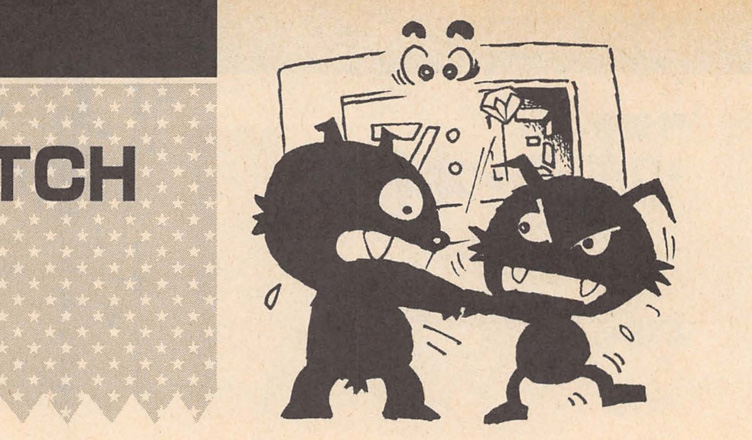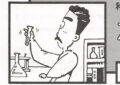Title – THE WATCH PANIC
System – MSX
Author – 村中 康彦 (Yasuhiko Muranaka)
Publication – Micom BASIC (マイコンBASIC) September 1985
Page Scans – 1 2
Preserved By – TWE
Recommended Emulator – openMSX
/wtcpanic_1.png)
/wtcpanic_2.png)
Loading the Game –
Files:
wtcpanic.wav: Tape recording of THE WATCH PANIC program
wtcpanic.dsk: Self-booting disk image of THE WATCH PANIC program
For wtcpanic.wav:
– After booting the machine, insert the tape image;
– Type ‘CLOAD’ and press Enter;
– After the game loads, type ‘RUN’ and press Enter to start the game.
For wtcpanic.dsk:
– Insert the disk image in the first slot, then boot the machine;
– The game should load and start automatically.
Game Instructions –
Use the arrow keys to move;
Collect the energy pellets, then chase the alien;
Hitting the icons at the bottom changes the clock’s operation.
Article Translation –
MSX
THE WATCH PANIC
Yasuhiko Muranaka
In 199X, inside digital wristwatches, energy sources that hide in their characters have started to appear; at the same time, aliens that consume these energy source have started to come and are wreaking havoc inside the clocks.
Due to this, the United Nations have chosen a corageous soldier to be shrunken down by a newly invented machine and sent inside the clocks.
How to Play
Get the energy sources while avoiding the aliens, and when the energy runs out, ram the aliens.
The energy sources shine and disappear, so b ecareful.
Also, by pressing the H, M and S at the center of the stage, you can make the clock’s numbers advance. Use this to your advantage to collect the energy sources.
Game Over
If you get hit by an enemy, get crushed under a number, or run out of time, it’s game over. You only have 1 chance.
Score
Collecting energy gives you 5 points, defeating an alien gives you the remaining energy, crushing an alien under a number is 5 points, and letting an enemy collect energy deducts 5 points.
Furthermore, defeating an alien increases you remaining time by 50.
{Table 1} Variable Table
X0, Y0 Your coordinates
X1, Y1 Alien’s coordinates
X2, Y1 Energy’s coordinates
X3 SGN(X0-X1), as well as -SGN(X0-X1)
Y3 SGN(Y0-Y1), as well as -SGN(Y0-Y1)
XX, YY Your and alien’s next step coordinates
NM$(n) Number data
PL$(n1, n2) Energy locations
A$~F$ Screen data
SC Score
TI Remaining time
EL Amount of remaining energy
CT Clock counter
SP Alien’s sprite pattern
TH, TH, TS Hours, minutes, seconds
FNC(n1, n2) Data at V-RAM address 6144+32*n2+n1
FNS(n) Sprite pattern
TF 1→hours, 2→minutes, 3→seconds
AF 0→chase, 1→run
CH FNC(n1,n2)
ST STICK(0)
{Picture 1} Title screen
{Picture 2} You are the brave solider in the upper left corner
{Picture 3} You can be aware of when the number change!
{Picture 4} By pressing H, M or S, the clock’s numbers advance
CHECKER FLAG
Dr. D: Aside from the lack of spaces, Muranaka has sent us a proper game project.
Editor: As usual, what are the best parts?
Dr. D: The program is put together efficiently, has no basic infinite loop errors, and above all else is complex, so this project has quite a few strenghts.
★Yeah! I finally bought a ’98. From now on, the slowness of adventure games is gone! Adventures are made for fast machines! (Tsu, Mie・Lord Harry Fox, 14 y.o.)……【Editor: AVG maniac, eh?】
★Ta-ta-ta-tan!! The OF corner is starting. I hope you enjoy all the way through. (Jōyō, Kyoto・Eio Takadoi, 13 y.o.)……【Tsugumi: We accidentally let this little prank get printed in this page. Sorry♡】