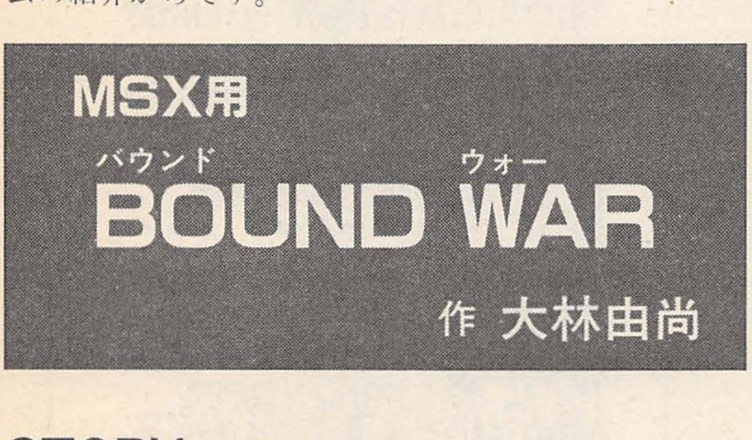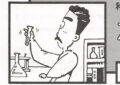Title – Kimcoのぶっちがりテクニック考① BOUND WAR (Kimco no Bucchigiri Technic-Kou ① – BOUND WAR)
System – MSX
Author – 大林由尚 (Yuiharu Oobayashi)
Publication – Micom BASIC (マイコンBASIC) June 1985
Page Scans – 1 2 3
Preserved By – TWE
Recommended Emulator – openMSX
/1.png)
/2.png)
/3.png)
/4.png)
Loading the Game –
Two versions of the game are included:
– boundwar.wav, a cassette-tape recording of the original game;
– boundwar.dsk, a floppy disk image of the original game.
For boundwar.wav:
– After booting the machine, insert the tape image;
– Type ‘CLOAD’ and press Enter;
– After the game loads, type ‘RUN’ and press Enter to start the game.
For boundwar.dsk:
– Insert the disk image in the first slot, then boot the machine;
– The game should load and start automatically.
Game Instructions –
Use the arrow keys to accelerate left and right, and Space to thrust.
Destroy 10 enemies with your engine’s fire to clear each of the 3 levels;
White platforms make things bounce up.
Article Translation –
Kimco’s Outstanding Techniques ①
Yasunori Kimura
Hello, I’m Yasunori Kimura, a.k.a. Kimco. From here on, I’ll be providing commentary on BeMaga submissions, presenting techniques, among other things.
So, for this column, I’ll be covering “BOUND WAR” (by Yuiharu Oobayashi) for the MSX. Firstly, we’ll start by introducing the program:
MSX
BOUND WAR
by Yuiharu Oobayashi
STORY
In 20XX, IT aliens have come to invade the Earth. right now, the only counter to their attack is your figther ship. IT aliens are extremely weak to heat, and the slightest contact with flames causes them to disintegrate through fission.
You mission is to burn the aliens with your fighter’s engine fire. Of course, if you touch an enemy, you will be disintegrated yourself.
You are given 5 figthers, and you clear each stage by destroying 10 enemies.
How to Play
Press the space key to propel yourself, and use the cursor keys to accelerate left or right.
SCENE 1
Set in outer space. Enemy ramming balls will appear, which you must defeat by making good use of the recoil blocks. Bounce on the blocks and use the momentum to fly over the ball and defeat it with your propulsor.
SCENE 2
This scene descends to the Earth’s surface. By going onto the clouds, you bounce. There’s air resistance here, so watch out! The enemies this time are guided missiles that only react to your fighter.
SCENE 3
Set in mysterious world. The enemy has finally revealed its true form. Standing in the white parts makes you bounce. Furthermore, there’s also inverse resistance(!?). I think that you’ll get it once you experience it, but if you don’t do anything about it, it’ll be impossible to control yourself afterwards; make sure to decelerate as soon as you can. If the screen turns out completely white or black, you’re in bad luck.
References
Monthly Technopolis August ’84
“User-Defined Characters”
―●―
This game’s most distinct point is how interesting its movement is.
Normally, in order to move a character, a fixed number is directly added to the variable representing its cooridnates, which results in a linear, fixed movement speed. In constrast, BOUND WAR doesnt use constants, instead adding variables to its cooridnates, resulting in a smooth, curvy motion.
Let’s take a look at the listing now. In lines 330-340, key input is carried out (STICK(0) represents Right as 3 and Left as 7, and STRIG(0) represents Space as -1).
In line 350, the jet propulsion and gravity logic is processed. B represents the vertical velocity, and whenever T≠0 and B>-8, B=B-0.5, resulting in upwards acceleration; otherwise, B=B+0.5, resulting in downwards acceleration. Here, the B>-8 may not make much sense, but it’s there to prevent the player from going up too quickly.
Line 360 is what prevents the downwards speed from getting too high. The value here doesn’t exactly need to be 8, but any less than that may lead to the player slipping through obstacles.
Lines 370 and 380 modify A (vertical velocity) in a similar way.
Line 390 warrants special mention, as it is the main reason for scenes 2 and 3’s uniqueness. SGN(A) represents A’s sign (-1, 0, 1), so if P is positive, A decelerates, and if negative, it accelerates.
The action described above adjusts the speed, and line 400 adds it to the coordinates for the first time.
In line 410, obstacle bouncing is processed. POINT(X,Y) determines whether there’s an obstacle at the current coordinate (this is determined by that point’s colour code. White equals 15).
Lines 420-450 prevents things from going off-screen. The enemy’s movement also handles velocity similarly, but differs from you in that it contstantly accelerates downwards (though this doesn’t mean it always moves down), and it chases you along the horizontal axis.
That’s all for the explanation of the movement, but it would be interesting to also cover other techniques that were used here.
> Footer messages:
★ Hello, I’m Takano, who just moved next door. Pleased to meet you! Ah, here’s your hikkoshi-soba. Please enjoy it with everyone! (Yokohama, Kanagawa・Yasuaki Takano, 13 y.o.)……[Editor: Everyone in my apartment is such a cheapskate.]
★ Through May ’77’s BeMaga, I’ve finally figured out who Dr. D is. He’s actually the old man from Pip Elekiban!! (Shinjuku, Tokyo・Hiroyuki Takano, 12 y.o.)……[Kage: You a doctor as well nowadays? / Dr. D: Ah, the Chairman himself. I’m off to work with a bang!]
★ Editors! Please make a BeMaga file! I can’t fit my magazines in my bookshelf anymore. (Kita, Tokyo・Mapiron, 14 y.o.)……[Kage: Between you and me, the BeMagas in our office are all tattered and bound together with cord. It’s awful!]