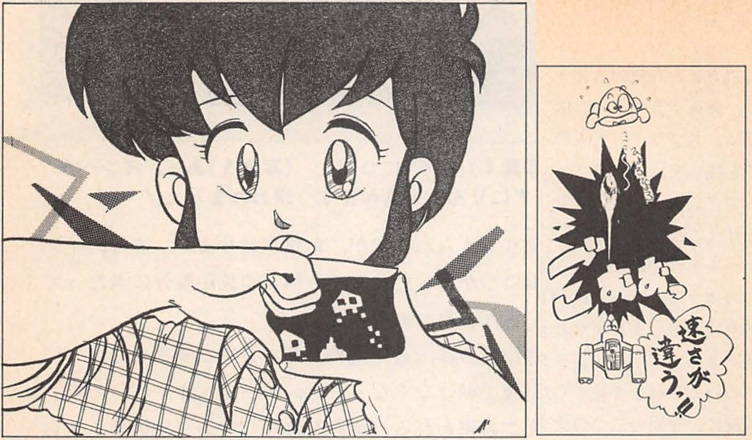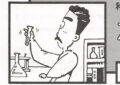Title – 松田 浩のキャラクタ・ダンシングPart3 – キャラクタの高速移動と画面の一部表示 (Matsuda Hiroshi no Character Dancing Part 3 – Character no Kōsoku Idō to Gamen no Ichibu Hyōji)
System – MSX
Author – 松田 浩 (Hiroshi Matsuda)
Publication – Micom BASIC (マイコンBASIC) March 1985
Page Scans – 1 2
Preserved By – TWE
Recommended Emulator – openMSX
/3.png)
Loading the Game –
Two versions of the game are included:
– mhcd3-1.wav/mhcd3-2.wav/mhcd3-3.wav, cassette-tape recordings of the original games;
– mhcd3.dsk, a floppy disk image of the translated games.
For mhcd3-1.wav/mhcd3-2.wav/mhcd3-3.wav:
– After booting the machine, insert the desired tape image;
– Type ‘CLOAD’ and press Enter;
– After the game loads, type ‘RUN’ and press Enter to start the game.
For mhcd3.dsk:
Auto-booting the game (Program 3):
– Insert the disk image in the first slot, then boot the machine;
– The game (program 3) should load and start automatically.
Loading the other programs:
– Insert the disk image after the machine finishes booting;
– Type ‘RUN”MHCD3-1.BAS”‘, ‘RUN”MHCD3-2.BAS”‘ or ‘RUN”MHCD3-3.BAS”‘ and press Enter to start the desired game.
Game Instructions –
Program 1:
There are no controls for this program.
This is a demonstration of a ‘!’ moving rapidly across the screen
Program 2:
Use the arrow keys to move the window.
This is a demonstration of a display window.
Program 3:
Use the arrow keys to move.
Collect apples to avoid starving; crossing over walls and getting hit by enemies depletes your hunger further.
Article Translation –
Hiroshi Matsuda’s Character Dancing Part 3
Fast Character Movement and Displaying Parts of Images
Do you all remember the first part of Character Dancing way back on BeMaga’s January issue? When I saw it myself, I panicked because the techniques I explained on “Character Animation Techniques Part 1” were the same I wanted to talked about on the third or fourth parts…
Ahh… and there I was, gleefully surrounded by all my ideas, only to suffer a counter punch to the face right in the middle of my planning. I won’t go down this easily, though! “You can do it, me! You can do it!” – that’s what I was saying to hype myself up, with all the enthusiasm I could muster.
Fast Movement Basics
To start with, type in Listing 1 and RUN it. A ‘!’ should appear at the center of the screen, speeding from bottom to top. Look at that, ain’t it fast!? “Bah, it’s not that fast”, you say? Try changing line 40 to just ‘NEXT I’. Well, is that fast enough for you?… Yup, thought so!
Take a look at line 10, then analyse A$ while looking at the character code table in your MSX’s manual. This single A$ takes care of printing the ‘!’ plus a space below it, and also moves to cursor right above the ‘!’.
All that’s left is to set the starting position in line 20 and displaying A$ repeatedly as many times as needed in lines 30 and 40, and just like that we have a ‘!’ moving really fast.
This method is uselful for implementing stuff like the projectiles of a beam cannon, but using it as is will make it pass through walls. I’ll leave fixing that problem as an exercise for the reader; there must be several ways to go about it.
Displaying Parts of Images
Next up, type in Listing 2. After RUNning, the upper left part of the contents of lines 11 to 19 will be displayed in a small section of the screen (5×3 chars).
Now press the cursor keys. you should see the part of the contents in those lines that’s displayed in that window change as you press the keys. Yes, this is what’s usually called a peephole display.
Lines 11 through 19 set up the main image. Line 20 adds a few more walls to the left and right corners.
Now, line 30’s Z$ is the core of this one. Again, study it with your character code table. Z$ here moves the cursor one place down and file places left.
Line 35 reads the keys and changes the X and Y coordinates. Line 40 uses the aforementioned Z$ and the MID$ function to extract part of the image, and line 50 displays that part.
To take ful advantage of this technique, put a small sprite of a person on the center of the (5×3) screen, make a new font for upgrading the background, and you should have a pretty nice peephole game.
As you can see, there are a lot more interesting things you can do with control codes 00 through 1F.
Depending on your machine, you may be able to pull off more tricks, like horizontal scrolling, which you should experiment with yourself.
Finally, here’s a game that makes use of these two techniques.
Game: EAT-IT
This game only uses the cursor keys to move. You control Hungry-kun in the middle, and must survive hunger by eating the apples inside the maze. You can go over the walls, but that will make you hungrier. If you get hit by Invadie-kun’s long-distance bullets, you’ll become even more hungry.
The long-range bullets can’t cross the blue walls or the apples.
If you can’t move any longer due to the hunger, it’s game over. The positions in whihc the apples appear are always the same, so you can learn their pattern by playing over and over again.