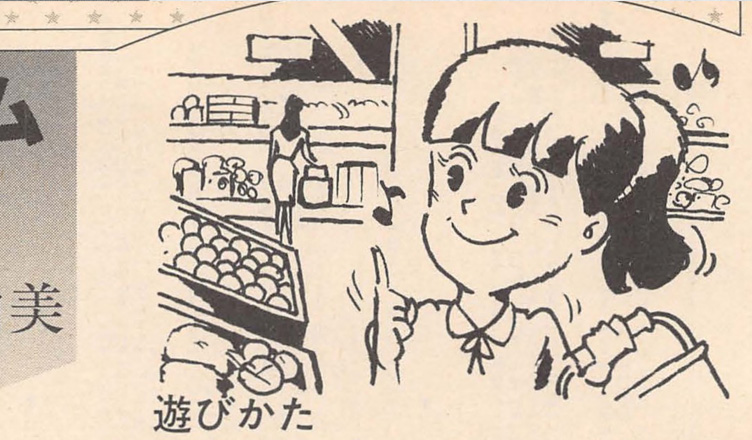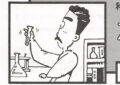Title – こんだてゲーム (Kondate Game)
System – MSX
Author – 桜井真由美 (Mayumi Sakurai)
Publication – Micom BASIC (マイコンBASIC) February 1985
Page Scans – 1 2 3
Preserved By – TWE
Recommended Emulator – openMSX
/1.png)
/2.png)
Loading the Game –
Two versions of the game are included:
– kondate.wav, a cassette-tape recording of the original game;
– kondate.dsk, a floppy disk image of the translated game.
For kondate.wav:
– After booting the machine, insert the tape image;
– Type ‘CLOAD’ and press Enter;
– After the game loads, type ‘RUN’ and press Enter to star the game.
For kondate.dsk:
– Insert the disk image in the first slot, then boot the machine;
– The game should load and start automatically.
Game Instructions –
Move with the cursor keys, grab ingredients with Space and throw an empty wallet with T.
Fill out your shopping list while avoiding the pickpocket. If you pick the wrong ingredients, you have to start all over again.
You have a total of 5 empty wallets per game that you can throw to lure the pickpocket away.
Article Translation –
Menu Game
Mayumi Sakurai
Introduction
You are a housewife. You ask you children “What do you want for lunch?”, then you go to the street market to buy ingredients. This market is famous for its low prices, but also for all the pickpockets that wander about.
Get the ingredients you need while avoiding the pickpockets. If you’re about to get caught, throw an empty wallet to trick them into going for it.
You clear a round by successfully buying all 5 ingredients.
How to Play
The top left corner shows the current menu, and the top right corner shows the needed ingredients. Move mama with the cursor keys and press the Space key on top of one of the ingredients to buy it. If the 5 ingredients you bought don’t match your shopping list, you’ll need to start all over again.
Use the T key to throw a wallet. You have a total of 5 wallets and 3 mamas per game. You get score every time you clear a round, which depends on the number of remaining wallets plus a bonus.
Program Structure
The machine code is used to sort the input data. There are a lot of DATA statements, so this program ended up getting quite long.
If you don’t want the title screen, feel free remove it.
About Typing-in
It’s easier to type in the program in if you do SCREEN 0 beforehand.
If you can’t save or load the program properly, then try to change the “SCREEN2,2,0,2” in line 230 to “SCREEN2,2,0,1”, then RUN and save.
For those who want a more difficult game, either remove lines 1600 and 1610, or reduce the values of L and SI.
[ CHECKER FLAG ]
Dr. D: This program is quite easy to understand, but I’m not very impressed by your use of OUT and INP. Since you’re already making use of machine language, you should’ve also used logical expressions in lines 1020 to 1060 for better speed. BEEP’s another big cause of slowdowns. You should use the PLAY statement instead.
Editor: The concept of the game is great, though!