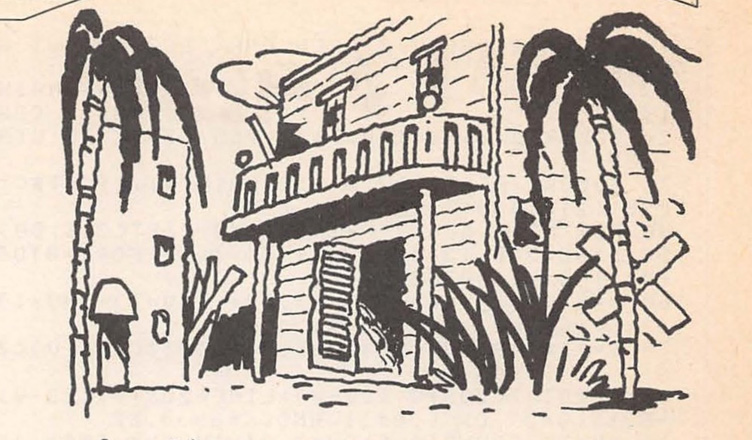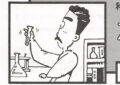Title – 3D ALIEN TOWN
System – MSX
Author – KIMCO
Publication – Micom BASIC (マイコンBASIC) January 1985
Page Scans – 1 2 3
Preserved By – TWE
Recommended Emulator – openMSX
/1.png)
/2.png)
Loading the Game –
Two versions of the game are included:
” – 3dalient.wav, a cassette-tape recording of the original game;
” ” – 3dalient.dsk, a floppy disk image of the original game.”
For 3dalient.wav:
” – After booting the machine, insert the tape image;
” ” – Type ‘CLOAD’ and press Enter;
” ” – After the game loads, type ‘RUN’ and press Enter to star the game.
” For 3dalient.dsk:
” – Insert the disk image in the first slot, then boot the machine;
” ” – The game should load and start automatically.”
Game Instructions –
Move with the cursor keys and plant bombs with Space.
Defeat all the aliens with bombs while avoiding being caught by them or getting blown up by your own bombs; to aid you, you have a radar that tells you where the aliens roughly are.
Article Translation –
3D ALIEN TOWN
KIMCO
How to Play
At the start, you’re placed in the center of town. The left part of the screen shows your point of view, whereas the right side shows your score, number of steps (STP), number of bombs (BOM), the remaining aliens (@=) and the current condition.
The condition shows your position relative to the aliens, with their closeness being indicated the the colour sequence of blue->yellow->red.
Move with the cursor keys and use the Space key to set, retrieve and detonate bombs. When detonating a bomb, make sure to run to the closest alley to avoid blowing yourself up.
You clear a round whenever you defeat every alien in the level.
About the Program
While converting maps to 3D is already a common technique, the 3D characters are achieved by multiplying their base coordinates by a downscaling factor to make distant objects appear smaller.
If you ever get more than 100000 points, you can show the hundred thousands digit by changing the 5 in line 30 to a 6. The bonus gives you 10000 points by default, but you can change that by modifying the 10000 in line 570.
[ CHECKER FLAG ]
Kage: What’s this, a maze game? Those are boring. This sucks!
Dr. D: Now now, this is not your usual maze game! Features like being able to see the proximity of the aliens roaming the maze do show how we are still getting better and better concepts for these kinds of games. This program also makes good use of logical expressions to keep its size short, which is clever. That being said, the REM statements don’t stand out that well, which makes them hard to find, in my opinion.