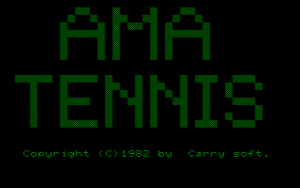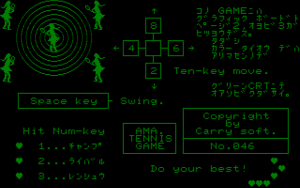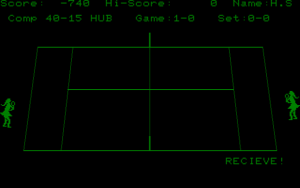Title – Amateur Tennis (アマテニス)
System – Sharp MZ-2000
Catalog ID – CG-75
Created by – Unknown
Published by – Carry Soft
Date Created – 1982
Recommended Emulator – Toshiya Takeda‘s Common Source Code Project – (Click here for just MZ-2200 Emulator with BIOS)
600 DPI –
1200DPI RAW Scans [External Link]
Loading the Game –
Open Emulator
Load CMT with either “Amateur Tennis [CT].mzt” or “Amateur Tennis (From MZT).wav” and hit C if it doesn’t autoload.
Game Instructions –
Make sure emulator is set for green monitor (Under Device > Display on Takeda’s emulator) or you won’t be able to see the screen properly.
Press spacebar at the title screen to start. Then press 1, 2, or 3 for the difficulty level of the player you want to play 1 being easiest and 3 being hardest. The game will then prompt you for your initials which you’ll input. After that the game will begin. Serve with the spacebar which also doubles as your swing. Move aroudn with the numpad keys 8 is up, 6 is right, 2 is down, and 4 is left. The game follows traditional tennis rules.