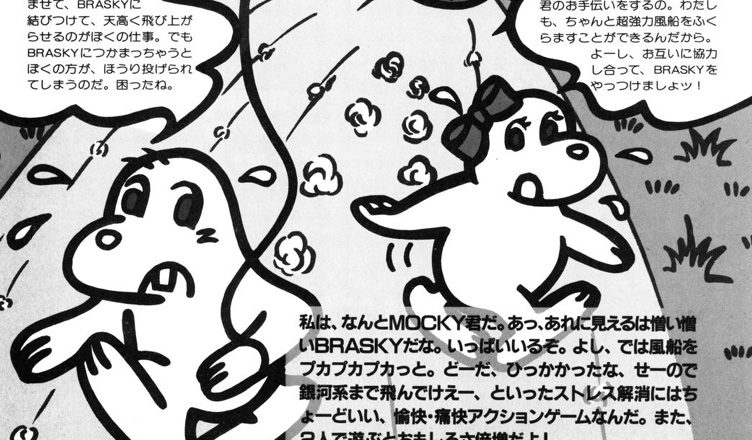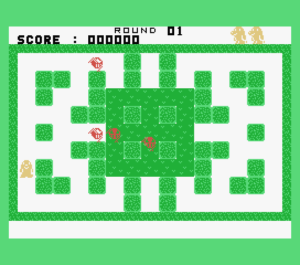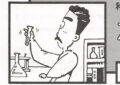Title – Mocky
System – MSX (32K)
Author – Takehiko Sasho
Publication – LOGiN Magazine (ログイン) – December 1984
Page Scans – 1
Preserved by – Dustin Hubbard (Hubz)
Recommended Emulator – BlueMSX
Loading the Game –
Load the “Mocky (Takehiko Sasoh).dsk” file then boot your emulator with the Machine set to MSX mode (not MSX2 or the game will crash after a game over!) Game should autoboot.
Game Instructions –
At the title screen hit the spacebar to advance past it. You’ll be asked how many players and you can pick 1 or 2. I have not played 2 player mode but apparently one person can use the keyboard and another a joystick or both players can use joysticks. Apparently it adds new ways of dealing with enemies too according to what I translated via the LOGIN magazine I typed this up from but again I have not messed with it. For 1 player game simply hit 1 and then hit the arrow keys to put it in keyboard mode.
The object of the game is to help Mocky/Mol defeat all the Brasky enemies on the screen to advance the level. Touching a Brasky causes you to lose a life. Move Mocky with the arrow keys and press the spacebar along with the direction you want to start blowing up a balloon. Hold it down and eventually a balloon will be fully inflated and appear. If a Brasky runs into your balloon he will begin to float away and you’ll need to move Mocky/Mol on top of the panicing Brasky and hold spacebar. Eventually the Brasky will float away! If you don’t make it in time however the Brasky will escape.
Another thing to note is if you have to stop before completely inflating a balloon you’ll leave a smaller balloon behind that will temporarily stun Brasky but not float him away. You can only leave one balloon on the screen at a time so be careful. If you want an old one to disappear simply try to start a new balloon somewhere else on the screen. Don’t walk into your own balloon either or you’ll be stunned temporarily and Braskys will be able to catch you easily!