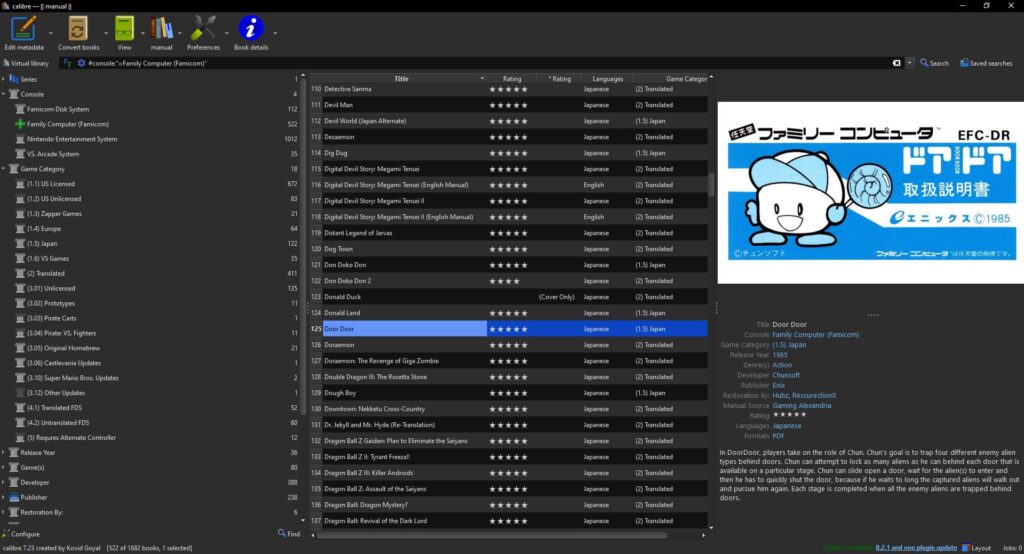For the last several months RessurectionX and I (Hubz) have been collaborating on his multi-year project of finding the highest quality artwork available for the Nintendo Entertainment System (NES) and Famicom. RessurectionX tracked an immense amount of information and was able to get us a list of exactly what he lacked and needed. For a few months you may have noticed I scanned quite a few Famicom games – that was for his project. I also reached out to others to provide what scans they could: Huge thanks to midnightmeattrain, gponys, Servo, and akane_akiyama for also scanning and contributing a large amount of manuals for this project.
The thing that really makes this release shine is the immense amount of effort and time RessurectionX put into polishing our collection. He didn’t just collect everything, throw it in a pack, and call it a day. (Though that would have been great in of itself!) He took the time to go through every manual to really clean it up, making for fantastic results. He’s provided it in several formats, plus a collection for the original Microsoft XBox (which is where the project originated)!
If you use Calibre, you can utilize the custom library built with tons of organization and metadata to view. You’ll need to download and manually import it manually into Calibre as its own library, but once you do you will see this layout:
There’s so many options to choose from – we’ll just link to the archive pages below. I will be adding another collection down the road of full size manual scans ResurrectionX restored: That will be updated when it’s ready. This current version goes up to 1250 pixels wide on the manual pages – which honestly ideal for most people. But if you’re OCD on quality (like me heh) you may want to download the larger versions.
There has never been a collection like this of manuals for the NES/Famicom. RessurectionX has put an insane amount of work into this so be sure to thank him on the Archive pages if you enjoy the work. It goes to show what kind of great things can be put together when a group of dedicated folks comes together to combine efforts. This project is extremely high quality, though it could always be improved with higher quality scans for some games. If you notice a lower quality manual scan in this set you could provide by either scanning something yourself or loaning it to be scanned please let us know!
Downloads –
Rx2.0: RessurectionXtras Manual Restoration Project (NES/Famicom/FDS) [1250px PDF Edition]
This version has been down-scaled to more or less match the official NES Classic manuals, which allows for plenty versatility with a negligible loss of quality. A torrent magnet link is provided for this one since it will likely be the most popular version and it makes it easier to download. If you want just the manuals in high quality PDF format and nothing else, this is the one you’ll want to download.
——————-
Rx2.0: RessurectionXtras Manual Restoration Project (NES/Famicom/FDS) [Calibre PDF Edition]
Simply install Calibre if you aren’t already using it, and import this library and everything is already set up for you.
This is the PDF version of the Calibre Edition release. It is the recommended version for those who would prefer to view their manual collection in Calibre on their PC. You can convert it to a different format in Calibre for a Kindle or a Tablet device if you so choose.
If you desire a version of this library that is ready to send straight to your Kindle without needing to convert them first, you want the “Kindle Edition” below.
——————-
Rx2.0: RessurectionXtras Manual Restoration Project (NES/Famicom/FDS) [Kindle/Calibre AZW3 Edition]
Simply install Calibre if you aren’t already using it, and import this library and everything is already set up for you.
This is the AZW3 version of the Calibre Edition release. These were converted in Calibre from the original PDF files, with formatting for the Kindle Fire. I had tried changing this setting to several other choices and did not notice any difference in how they displayed on my Kindle, so those settings probably don’t affect PDFs made of images like these are.
If you want these on a Kindle or tablet without having to figure out how to convert them first, this is the version for you.
——————-
Rx2.0: RessurectionXtras Manual Restoration Project (NES/Famicom/FDS) [OG XBox Edition]
Zipped manuals resized to work well with the original Microsoft Xbox.
——————-
Rx2.0: RessurectionXtras Artwork Restoration Pack (NES/Famicom/FDS) [Full Sized Edition]
The highest quality collection of Boxart, Cartridges and Title/Action screenshots available for the Nintendo Entertainment System, with a good deal of Famicom and Famicom Disk System artwork as well.
Though not all-inclusive, this is a collection of the artwork for 2,000 games including all officially licensed games released in the USA, as well as a wide variety of great NES games which were produced all over the world, every game that was ever translated at RHDN until it closed in 2024, a solid selection of hacks and various other curiosities. I created box and cart art for any that were missing them for whatever reason. This is 8,000 images for 2,000 games.
This is the full-sized version, where none of the Boxes or Carts have been resized/downsized.
——————-
Rx2.0: RessurectionXtras Artwork Restoration Pack (NES/Famicom/FDS) [OG XBox Edition]
Though not all-inclusive, this is a collection of the artwork for 2,000 games including all officially licensed games released in the USA, as well as a wide variety of great NES games which were produced all over the world, every game that was ever translated at RHDN until it closed in 2024, a solid selection of hacks and various other curiosities. I created box and cart art for any that were missing them for whatever reason. This is 8,000 images for 2,000 games.
This “OG XBOX Edition” was created specifically for use on the original XBox in mednafenx, and was sized down to 640px, maintaining aspect ratio. For a majority of applications, this is likely an ideal size. It is quite smaller than the full sized set and they’re never slow to load. If you tried the full sized pack on something that was slow to load, give this one a try.
NOTE: The Action/Title shots were archived in zips, so you’ll need to extract them before use.
Rx2.0: RessurectionXtras Artwork Restoration Pack (NES/Famicom/FDS) [OG XBox Edition] (Internet Archive)
——————-
Rx2.0: RessurectionXtras Movie Pack (NES/Famicom/FDS) [Full-Sized MP4 Edition]
Included is an incomplete set of 1,765 preview “snap” videos for the 2,000 game collection.
All but 79 of these came from the archive of EmuMovies (HQ) snaps here on the archive. Those 79 were for obscure games, are the size of standard NES screenshots and are little more than placeholders outside of the XBox. All videos from EmuMovies appear to have dimensions of 640×480, and just over 1,500 of them are top-shelf production quality with a brilliant action-to-title sequence fade toward the end.
This is the Full-Sized MP4 Edition, meaning that no downsizing took place. About two dozen MP4s were re-encoded because they did not play on all players and they’re now fixed.
I also took the time to add EmuMovies to the Author metadata tag in a program called MP3 Tag. While I was at it, I added the game’s title screen shot to a tag on every video, so you will see the game’s title screen in Windows Explorer when viewing large/extra large icons, and those will display in any program that is designed to display them.
This is the Full-Sized MP4 set. If you’re looking to put these on the XBox, look for the XBox Edition download instead. Everyone else would want to use this package.
Rx2.0: RessurectionXtras Movie Pack (NES/Famicom/FDS) [Full-Sized MP4 Edition] (Internet Archive)
——————-
Rx2.0: RessurectionXtras Movie Pack (NES/Famicom/FDS) [OG XBox Edition/XMV]
Rx2.0: RessurectionXtras Movie Pack (NES/Famicom/FDS) [OG XBox Edition/XMV] (Internet Archive)
——————-
Rx2.0: RessurectionXtras Artwork Restoration Pack (NES/Famicom/FDS) [512px RetroArch Thumbnail Edition]
Though not all-inclusive, this is a collection of the artwork for 2,000 games including all officially licensed games released in the USA, as well as a wide variety of great NES games which were produced all over the world, every game that was ever translated at RHDN until it closed in 2024, a solid selection of hacks and various other curiosities. I created box and cart art for any that were missing them for whatever reason. This is 8,000 images for 2,000 games.
This RetroArch Thumbnail Edition was created specifically for use with RetroArch when not using a frontend, and was sized down to the 512px limit, maintaining aspect ratio. It is quite smaller than the full sized set and they’re never slow to load. If the full-sized images are too large for your application and you’re not using RetroArch without a front end, it’s recommended that you use the OG XBox Edition instead.
DISPLAY NOTES:
1. All titles were changed from the file name to the Full Game Title in the “Nintendo – Nintendo Entertainment System.lpl” RetroArch Playlist. These are the names that you see in the game list. This playlist file is included in the archive, inside the directory structure for RetroArch. If you set your RetroArch playlist settings to “Portable Playlist”, you can have your games in any folder that you point it to and it will update your playlist directories without starting it over from scratch without all the updated data.
2. All artwork with the ampersand (&) in the filename had this character replaced with an underscore ( _ ), which is the only way they will display in RetroArch. Game filenames can have an & character.
3. There are only three image “types” that are recognized in RetroArch at any given time. They are whichever sets of PNG files 512x512px or less that you have in the folders “Named_Boxarts”, “Named_Snaps” and “Named_Titles”. The included folder “Named_Carts” will not display by default, and was just added to give the additional choice for your presentation.
RetroArch doesn’t know the difference between a Cart and a screenshot. If you wanted to display the cart images just rename the “Named_Carts” folder to “Named_Titles” or “Named_Snaps” after renaming, moving or deleting the folder you want to replace, and RetroArch will display the carts instead of the associated screenshot type.