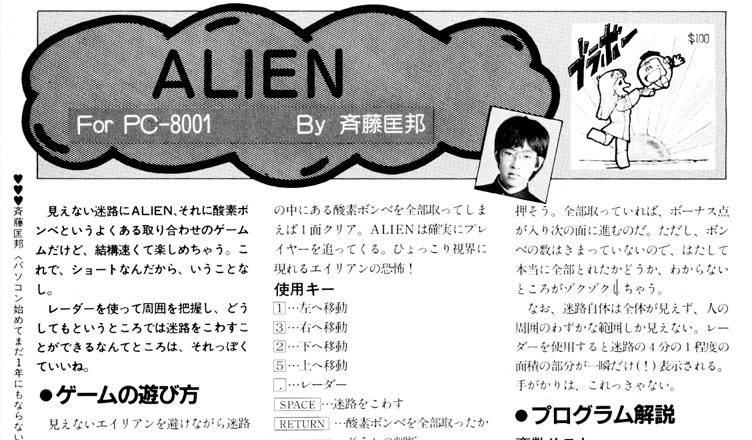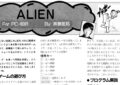Title – Alien
System – NEC PC-8001
Author – 斉藤匡邦 (Saito Masaki)
Publication – Program Pochette – ’84 Volume 1
Page Scans – 1 2 3
Preserved By – Dustin Hubbard (Hubz)
Recommended Emulator – j80
Loading the Game –
– Run your PC-8001 emulator and make sure it is in PC-8001 mode.
– Insert the tape file.
– Type MON and hit enter
– Type L and hit enter
Description & Instructions
In this game you are placed in a maze and hunted down by an Alien that takes lives away when it touches you. If you run out of lives or time the game is over and you’ll have to manually type run if you want to play the game again. In order to escape each level you have to pick up the + signs scattered throughout the maze and then hit Enter on the keyboard when you think you’ve collected them all. If you have the game will advance to the next level. You also have a radar you can trigger with the . key however it doesn’t always work for some reason I’ve noticed. You can also blast through walls with the spacebar to form new paths if you get cornered by the alien or just want to make a shortcut. However each use of the Radar and Wall Blast takes 50 energy (Or ENEGY as the game has typo’d) so if you run out of that you can no longer use those abilities.
Controls –
[Numpad 2]: Move down
[Numpad 1]: Move left
[Numpad 3]: Move right
[Numpad 5]: Move up
[Space-bar]: Wall Blast
[.]: Radar
Enter: Check if you Can Advance Level
Magazine Article Translation from Claude.ai (FYI This may not be 100% accurate!)
Alien is a game where you try to avoid the aliens you can’t see, with a simple and interesting gameplay style. It’s easy to understand since it’s a short game.
Using radar to detect and capture, and having to figure out where paths are in difficult spots, it’s designed to be quite challenging.
How to Play
This is a game where you escape from invisible aliens. The escape path has bonus items scattered along the way, and if you collect them all, you clear the screen. Aliens that appear are targeting the player.
If you collect all the bonus points, they’ll lead to the next screen. However, the bonus points are scattered in a path that’s not visible to the player. I wonder if it’s all written in the program somewhere?
Using radar will reveal 1/4 of the screen area where the player is located, but understanding the details of this is difficult.
Controls
[↑]: Move up [←]: Move left [→]: Move right [↓]: Move down [.]: Radar [SPACE]: Make path visible [RETURN]: Display current bonus collected/remaining points
Playing Instructions
This is a game where you move the player with the arrow keys to collect the “+” bonus points. Sometimes there are places where bonus points are difficult to reach, and at those times, use the [SPACE] key to make the path visible.
If you collect all the bonus points and press the return key, you can see how many more are needed.
The radar – just press the “.” key. If you’re surrounded by walls, bonus points will lead you forward.
Program Explanation
Variable List
S: Score E: Lives A, B: Player information W: Time H: Energy
Program Structure
60-100: Initial settings 110-290: Screen creation 300-320: Alien placement 330-370: Score display 380-460: Player movement 470-530: Processing when something is touched 540-610: Display of movement pathways 620-660: Player display 670-700: Is bonus point collected? 710-760: Sound effects 770-790: Bonus points 800-970: Alien movement 980-1090: Radar 1100-1130: Path visibility