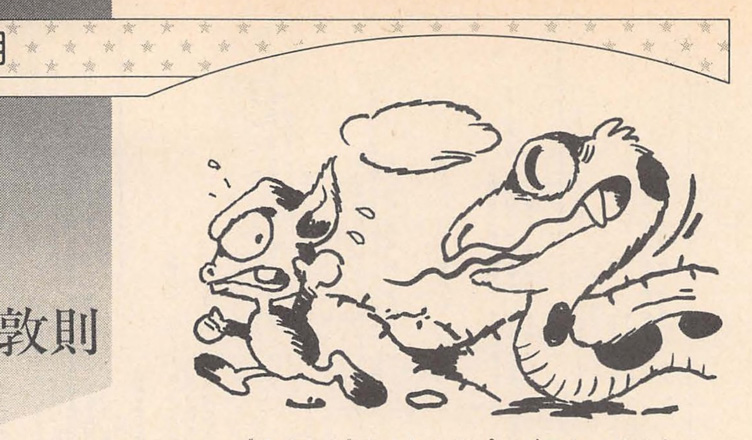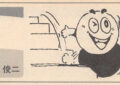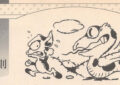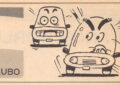Title – EATER
System – SC-3000 (BASIC Level II)
Author – 福島 敦則 (Atsunori Fuku)
Publication – Micom BASIC (マイコンBASIC) February 1985
Page Scans – 1
Preserved By – marklincadet
Recommended Emulator – MAME
/1.png)
/2.png)
/3.png)
Loading the Game –
– Load BASIC Level II and insert the tape image.
– The tape image contains the game in 2 parts:
– EATER.1: Title Program
– EATER.2: Main Program
– Type LOAD”EATER.x” (x = from 1 to 2) and press the CR key (mapped to Enter by default).
– Play the cassette until loading ends.
– In MAME, this can be found under Tape Control in the menu (accessible by enabling UI controls with Scroll Lock).
– The cassette tape has to be stopped manually once the program has finished loading.
– To load the next program, resume the tape from where the last program ended (rewind if you have to).
– Type RUN to load the program.
– For EATER.1, the next program can be loaded when “Ready” appears on the screen.
Game Instructions –
– Press [S] to start the game.
– Use the cursor keys to collect the fruit and avoid hitting other obstacles.
– Collecting 7 fruit will progress you to the next stage.
– The game is over if you hit any obstacles.
– Press [S] to play again.
Original Article (in Japanese):
あそびかた
カーソル・キーで上下左右にヘビ〝◯〞を動かして,イバラ〝*〞をよけながらゼル[…]を食べてください。
ただし,ヘビはーつ動くと体もーつ伸びるので,まちがって自分の体を食べるとアウトです。
プログラムについて
リスト1でタイトル画面を描き,リスト2がメインになります。それと,キー入力の方法も研究してください。