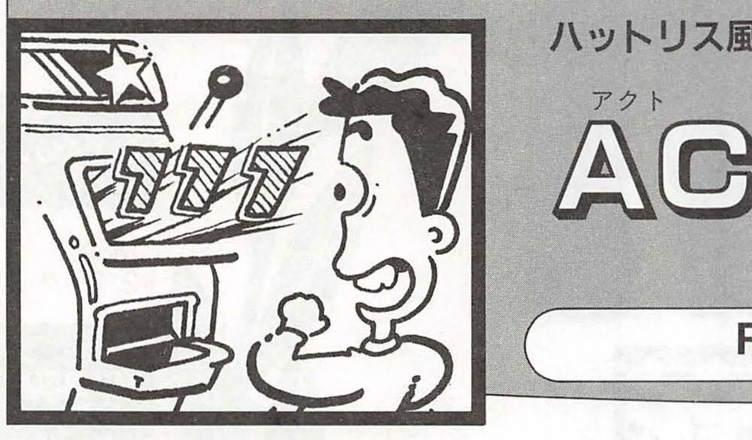Title – Act Fever
System – Nintendo Family BASIC V3
Author – Rapas
Publication – micomBASIC (マイコンBASIC) February 1993
Page Scans – 1 2 3
Preserved By – Devan Wolf
Recommended Emulator – VirtuaNES
/screenshot.png)
A Hatris-style action puzzle
Files:
notes.txt – The file you’re reading now (wow!)
Act Fever (Rapas).nes – Game converted to standalone NES ROM
Act Fever-bg.flac – FLAC file of the background generator (List 1), for playback to hardware
Act Fever-prg.flac – FLAC file of the program listing (List 2), for playback to hardware
Act Fever-bg.vtp – VirtuaNES/puNES tape file of the background generator (List 1)
Act Fever-prg.vtp – VirtuaNES/puNES tape file of the program listing (List 2)
Act Fever-bg.fbt – Mesen tape file of the background generator (List 1)
Act Fever-prg.fbt – Mesen tape file of the program listing (List 2)
Act Fever-bg.mzf – The raw background generator listing
Act Fever-prg.mzf – The raw program listing
scan-page*.jpg – Scans of the informational and program listing pages from micomBASIC
screenshot.png – Gameplay screenshot
Loading the Game:
Either load the included NES ROM, or if your emulator supports the Family BASIC Keyboard and have that enabled…
1. Open Family Basic V3
2. Type LOAD:RUN and hit Enter
3. Choose Edit > ExtDevice > Tape > Play(P) (VirtuaNES)/NES > Tape > Play (puNES)/Game > Tape Recorder > Load from file… (Mesen)
4. Choose “Act Fever-bg.vtp” (VirtuaNES/puNES)/”Act Fever-bg.fbt” (Mesen) and let it load.
5. Once loaded, “- WAIT -” will be shown as the background data is drawn, then hit Enter after LOAD:RUN is shown.
6. Do the same procedure as step 3.
7. Choose “Act Fever-prg.vtp” (VirtuaNES/puNES)/”Act Fever-prg.fbt” (Mesen) and let it load.
8. Once loaded, the game will automatically start.
Game instructions:
In the title screen, press A or B to choose a starting level from 0 to 6, then press Start to begin.
When the game starts, two blocks on each side will fall down. Left/Right to move them and Down to fast drop. Use the A button to swap the 2 blocks.
If you line up three of them vertically, they will disappear.
Clearing a certain block will have special effects, for example if you clear a block with a seven, it’s a super magic lucky fever! It will clear away many of the blocks you have stacked up so far.
Erase IN to enter the center of the top right field. By erasing Change, you can change the top right field.
The game ends if you top out (a block is placed on the 2nd column in the top row).
About fields:
The field is in the upper right corner, and the terrain in the center of the field determines the place you are in.
You can buy magic spells from level 1 to 4 at the magic shop, and they will erase blocks. Of course, you need money to buy them. Press B to buy or A to exit.
Seven Chance is a game where you stop a number, and if you stop on 7, you will receive $80. Press the B button to stop.
Blocks:
▀█
7█ Seven $20 – Super Magic
◢◣
IN In $3 – Enter the field
⧄⧅
⧅⧄ Change $3 – Change field

卐 Manji $1
||
⬤⬤ Fruit (one of 3 matching colors) $1
Terrain:
░ /
░/ 
◞◟
L7 Roll to stop at 7
▣▣
║S Magic Shop
Trivia:
Due to how Family BASIC’s psuedo-random number works, it uses a power-on pattern just like Sega’s Tetris aracde.