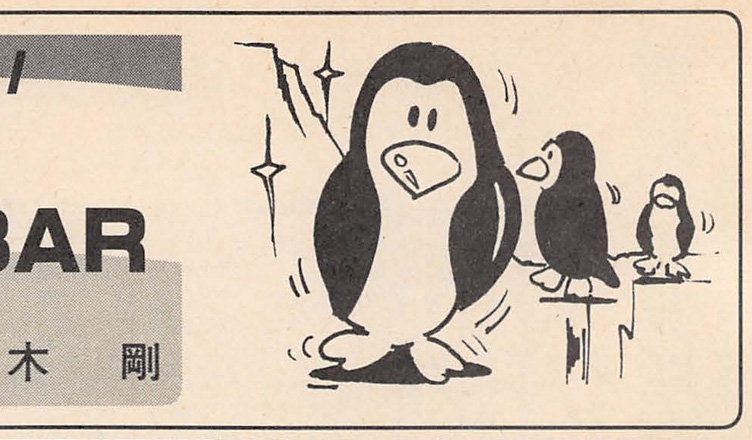Title – Penguin’s Bar
System – Nintendo Family BASIC
Author – Kou Suzuki
Publication – Micom Basic (マイコンBASIC) December 1985
Page Scans – 1
Preserved By – ximwix
Recommended Emulator – Mesen
/screenshot1.png)
/screenshot2.png)
Files:
notes.txt – The file you’re reading now (wow!)
Penguin’s Bar (Kou Suzuki).nes – Game converted to standalone NES rom
nbs-prg.txt – The typed-up program listing
nbs-prg.wav – WAVE file of the program listing, for playback to hardware
nbs-prg.vtp – Virtuanes tape file of the program listing
nbs-prg.fbt – Mesen tape file of the program listing
scan.jpg – A scan of the informational page and listing from Micom Basic
screenshot1.png – In-game screenshot
screenshot2.png – In-game screenshot
Notes:
(1)
This game’s listing makes use of graphical characters. I have these
characters within curly brackets in my version of the listing, followed by a
Letter+Number combination. This combination refers to the row and column of
the table of graphics found at the end of the Family Basic manual. You can
type these characters on the Family Basic Keyboard by using the Kana key to
switch to kana mode (the cursor will change from a blinking square to a
blinking line), then holding down the Graph key and pressing a key on the
top row of keys (the number keys and those that follow).
(2)
The listing within the magazine is missing some of these graphical characters.
Line 6000 defines a large horizontal line into the A$ variable. Line 6300
uses that and a few other characters to draw a border around the “ice”. I
have added these characters back into the listing, so that it now matches
what is seen in the printed screenshots.
(3)
I have made a small bugfix to line 6650, so that the “F” variable (number of
coins for the stage) prints in the proper place. As printed in the magazine,
the score wraps around and prints on the next line to the left of the
playfield. (You can see this in the printed screenshots).
(4)
The spelling of “button” as “BOTTUN” is in the printed listing so I left it.
Game Instructions:
You play as PenPen, a penguin trying to get to the bar. But, oh no! PenPen
has dropped all of his coins and must stumble around to collect them before he
can go to the bar.
Push the Start button to begin the game. The play field is comprised of some
random terrain, a scattered set of coins, and the bar in the lower-right.
PenPen will walk automatically, but you must turn him left and right using the
left and right arrows of your d-pad. Pick up the coins while avoiding the
terrain and the border. Once you have collected all of the coins, a blue
coin will appear next to the bar. Guide PenPen over to that blue coin to
finish the level.
The game has three “classes”, each with three levels. The number of coins to
collect increases with each level until you get to the next class. PenPen
will move a little bit faster as you advance through the classes. If you
beat all three classes, the game starts over but there will be more terrain
on the field than before. Go for the high score!
Cheats:
You can play with the following variables to affect the game:
P => Number of lives
Q => Which game loop you are on (start at 6)
C => Speed (starts at 3, fastest is 1)
C => Speed (starts at 3, fastest is 1)