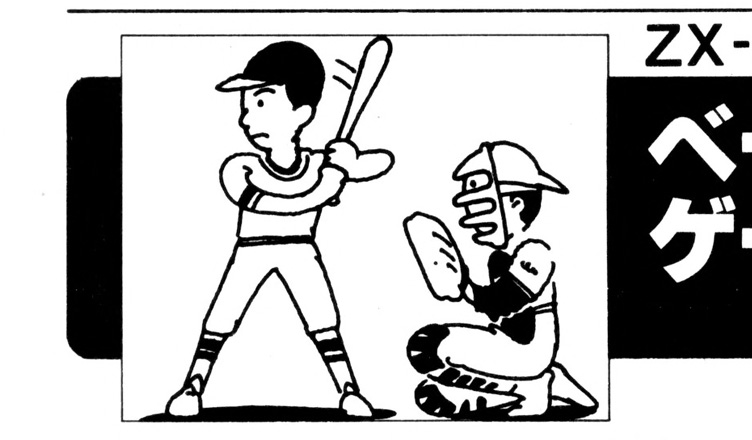Title – ベース・ボール・ゲーム (Base Ball Game)
System – Sinclair ZX81 (with 16K RAM expansion)
Author – 木村 秀行 (Hideyuki Kimura)
Publication – Micom BASIC (マイコンBASIC) September 1982
Page Scans – 1 2 3 4 5
Preserved By – TWE
Recommended Emulator – EightyOne
/baseball1.png)
/baseball2.png)
Loading the Game –
Files:
– baseball.tzx: Cassette tape image containing the program.
– baseball_en.tzx: Cassette tape image containing the translated program.
NOTE: EightyOne emulates a wide range of Sinclair computers, so it must be configured to emulate a ZX-81 with a 16K RAM expansion.
– Options -> Hardware -> ZX81 (on the Sinclair tab), select ’16k’ in ‘RAM Pack’.
Load the tape file, type J, Shift-P, Shift-P (the resulting output should be ‘LOAD “”‘), press Enter then play the tape;
NOTE: EightyOne does these steps automatically upon loading the tape image.
After the program finishes loading, press R (for ‘RUN’) then press Enter to start the game.
Game Instructions –
The game will start after the explanation screen;
The only input is the B key to start a batting on your own turn; The game otherwise largely plays itself; The objective is to get the most points.
Article Translation –
ZX-81(16K)
Base Ball Game
Hideyuki Kimura
Introduction
In this baseball game, you compete against the computer in a series of 5 innings. The ball is moved using PLOT, making for a more enjoyable experience.
The batting team are represented by [O]s, the fielding team by [Y]s, and the ball by a [0].
When it’s your turn as the batter, “PUSH {B} KEY” will appear; do so to start. The type of swing performed is decided at random. Table 1 displays the likelihood of certain batting outcomes occurring. If the result isn’t a Safe you won’t be able to advance bases. When the computer’s the batting team, you can advance the game at your leisure, so why not get yourself a cup of tea during the round? Consider it.
Program
The program’s structure is laid out in Table 2. Because of how I’d add tables during creation of this program, the line numbers ended up getting cramped. Make sure not to make any mistakes while typing it in.
Modding Advice
To change the chance of certain batting outcomes, change variable A in lines 500 to 590. By changing the game’s flow, you could make it more enjoyable.
{Table 1} Batting Outcomes
Batting outcome Probability
Safe 1st base reached 1/6
2nd base reached 1/10
3rd base reached 1/15
Home run 1/15
Foul ball 1/30
Out Strikeout 1/10
Infield fly 1/6
Outfield fly 1/10
Grounder 1/5
{Table 2} Program Structure
4- 45 Game explanation
50- 415 Initialisation and screen setup
416- 590 Batting determination
700- 1700 Batting outcome processing
(700 range) 1st base reached
(800 range) 2nd base reached
(900 range) 3rd base reached
(1000 range) Home run
(1100 range) Foul ball
(1200 range) Strikeout
(1300 range) Infield fly
(1400 range) Outfield fly
(1500 range) Grounder
2000- 2141 Change processing
3000- 4010 Game end processing
{Picture 1} Play ball
{Picture 2} Alright, it’s your turn to bat
{Picture 3} Hit, it’s a hit
{Picture 4} End of game
CHECKER FLAG
Dr. D: I’m surpirsed! I didn’t think you could pull off such a game on the Sinclair.
Editor: Dr.! Kimura has made plenty of works before, but they all have nothing but solid stuff.
Dr. D: I see. Seems more and more like we’re on the verge of a Sinclair mania. Starting with the pocket computers, we’ve seen nothing but evidence of how these low cost machines can still be used to put together splendid programs.
Editor: I wonder this’ll excite people so much that when next month hits we’ll be hit with a lot of Sinclair submissions all at once. If you feel confident in your capabilities, you absolutely should contribute to BeMaga!
Dr. D: You’re quite the astute one too. By the way, here’s a word of advice for Kimura – this game does suffer in terms of speed and fun. Is baseball any fun if you’re just watching it? The way last issue’s BATS MAN GAME did it was better. I believe you still can achieve your true potential.