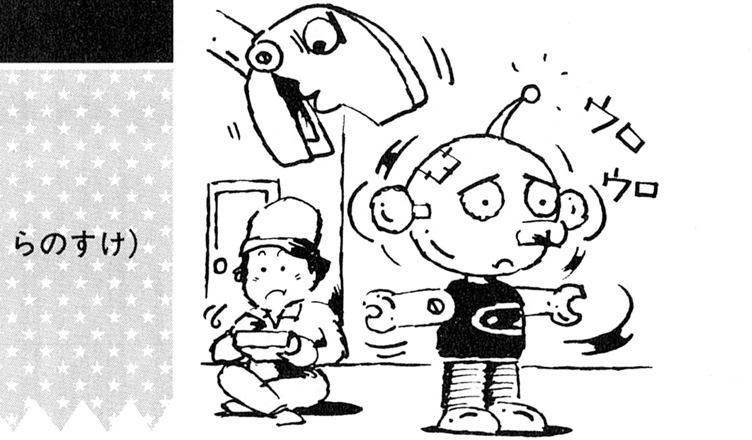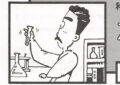Title – Tiny CRNSK
System – MSX
Author – Kimco
Publication – Micom BASIC (マイコンBASIC) April 1985
Page Scans – 1 2
Preserved By – TWE
Recommended Emulator – openMSX
/1.png)
/2.png)
/3.png)
Loading the Game –
Two versions of the game are included:
– tnycrnsk.wav, a cassette-tape recording of the original game;
– tnycrnsk.dsk, a floppy disk image of the translated game.
For tnycrnsk.wav:
– After booting the machine, insert the tape image;
– Type ‘CLOAD’ and press Enter;
– After the game loads, type ‘RUN’ and press Enter to start the game.
For tnycrnsk.dsk:
– Insert the disk image in the first slot, then boot the machine;
– The game should load and start automatically.
Game Instructions –
Operate the main menu with the function keys:
– PLAY
Move with the arrow keys and place a Stopper with Space.
Have the robots land on a Stopper, then return them to their starting space, while avoiding the enemy or any moving robots.
You may only place down one Stopper at a time.
– CONT
Select a level with Up and Down, then press Enter to start it.
– MAKE
Move the cursor with the arrow keys and erase elements with Space;
Press 1 to place boxes, 2 to place robots, and 3 to place the player;
Press Enter to finish the level and define the level number and bonus value.
Erasing only works for the last kind of element you placed, and robots may only be erased in order of appearance.
– SAVE/LOAD
Saves/loads level 0 to/from a cassette tape; press Enter to start loading/saving.
Article Translation –
Tiny CRNSK
Kimco
This is a puzzle-like action game.
How to Play
Choose any of the following modes with the function keys:
PLAY: Play
Stop the moving robot with a Stopper (place with ths space key) and return it to its original position. Keep in mind only one Stopper may be in place at any time.
CONT: Select Level
Use the up and down cursor keys to select the STORE No., then press the space key to start.
MAKE: Create Level
Use the cursor keys to move the crane, and 1,2 and 3 to place a box, robot or person, respectively. To erase things, press the space key; robots may only be erased in their placement order.
When finished, press RETURN and then INPUT the STORE No. and the BONUS.
SAVE, LOAD: Tape Operations
These options save or load data for STORE No. 0.