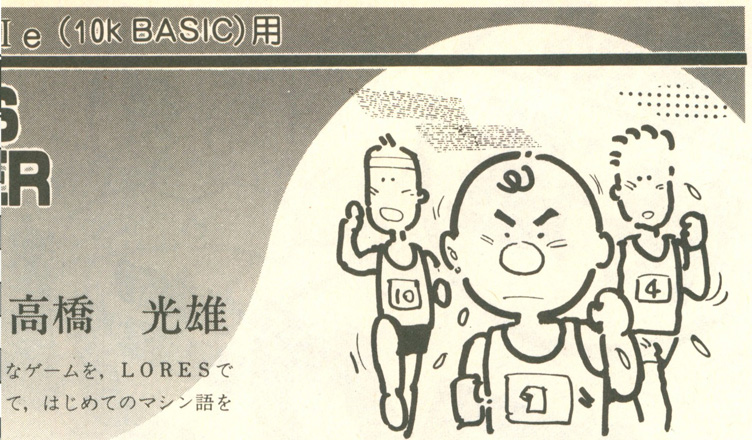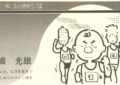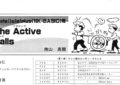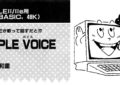Title – LORES RUNNER
System – Apple II/IIe (10k BASIC)
Author – 高橋 光雄 (Mitsuo Takahashi)
Publication – Micom BASIC (マイコンBASIC) September 1984
Page Scans – 1 2 3
Preserved By – TWE
Recommended Emulator – MAME
/image1.png)
/image2.png)
/image3.png)
Loading the Game –
Use the Apple ][ J-Plus model for this game.
After booting, press Ctrl-BREAK to start Applesoft BASIC (Ctrl-F12 by default on MAME);
Type ‘POKE 103,1 : POKE 104,96 : POKE 24576,0’ and press Enter;
Type ‘NEW’, press Enter, type ‘LOAD’, press Enter;
Start playing the cassette tape file and wait for it to finish loading;
(On MAME’s menu, load the file with File Manager, then select Play in Tape Control)
Type ‘RUN’ and press Enter to start the game.
Game Instructions –
Press Enter to start the game; the demo animation must play out before it actually starts.
Left and Right keys move, A and Z move up and down ladders (pink tiles). S and +(corresponds to the key next to L for most keyboards) open holes to your left and right. ESC kills you and must be used if you get stuck.
Collect all the yellow pieces and escape up the screen while dodging the orange enemies; you get an extra life after completing a loop of all 3 stages.
Article Translation –
I tried to make a Lode Runner-style game using LORES mode. This is the first time I’ve coded in machine language for a game.
– How to Play
After RUNning, a demo will start to play. Press RETURN and the game will start after a while.
You’re green, and you must collect all the yellow treasure while avoiding getting caught by the oranges.
A,Z,left and right move your character; you may only go up and down on the pink tiles. By pressing S or +, you can dig up to 20 consecutive holes to your left or right, respectively (there are some tiles that cannot be dug up). If there’s nothing below you, you will fall down.
You clear a level by collecting all the treasure, then going to the highest point in the level.
There are 3 distinct levels; if you complete them all, you go up a LEVEL and you get an extra life.
ESC is a suicide key; use it whenever you get stuck. Static green and orange dots blocks may appear around the screen, but they don’t affect the game at all.
– About the Program
Enemy movement was coded using machine code, and everything else was coded in BASIC. If you don’t like the key bindings, you can change them in lines 150, 162, 190 and 195.
On line 188, after ‘PRINT”‘, press CTRL-G once; on line 710, after ‘PRINT”‘, press CTRL-G after each character.
After you finish typing in the program, make sure to SAVE before RUNning. Whenever you want to run it, input ‘POKE 103,1 : POKE 104,96 : POKE 24576,0’, RETURN, ‘NEW’, RETURN, then LOAD from tape and RUN.
– Extras
If you ever feel lonely from the lack of sound, then after LOADing, check out the CHECKER FLAG of the April issue to get more noise!
[ CHECKER FLAG ]
Editor: This is a well-made program. It’s a low-res game, but it certainly is faster for it.
Dr. D: Looks like there’s even 3 different levels. Hmm, that looks like some pretty hard work…
Kage: You say that, but really, do you think you could even program something like this?
Dr. D: You fool! Stop saying nonsense!