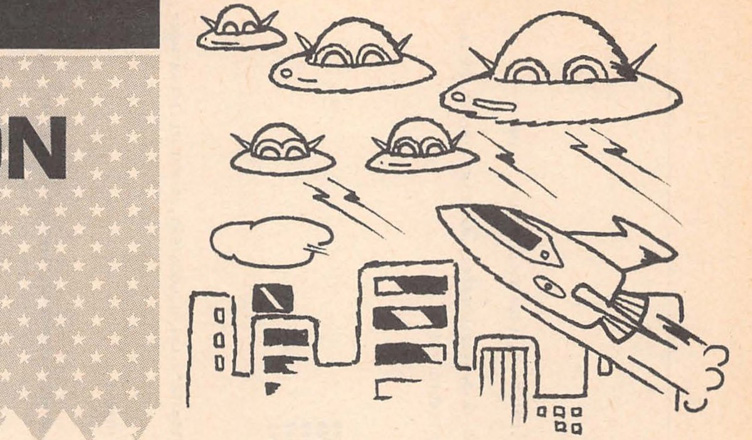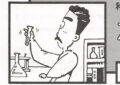Title – HEXERION
System – MSX
Author – 北野 貴之 (Takayuki Kitano)
Publication – Micom BASIC (マイコンBASIC) May 1985
Page Scans – 1 2
Preserved By – TWE
Recommended Emulator – openMSX
/1.png)
/2.png)
Loading the Game –
Two versions of the game are included:
– hexerion.wav, a cassette-tape recording of the original game;
– hexerion.dsk, a floppy disk image of the translated game.
For hexerion.wav:
– After booting the machine, insert the tape image;
– Type ‘CLOAD’ and press Enter;
– After the game loads, type ‘RUN’ and press Enter to start the game.
For hexerion.dsk:
– Insert the disk image in the first slot, then boot the machine;
– The game should load and start automatically.
Game Instructions –
Move with the arrow keys and shoot upwards with Space.
Destroy the enemies while avoiding them.
Article Translation –
HEXERION
Takayuki Kitano
STORY
In the year 199X, the alien Zorani have declared war on planet Earth. You must destroy the Zorani’s new weapon, the Clasters, that have appeard on Area 75. For this mission, you’ll be piloting the newest battlecraft, “Figther HEX”. It comes equipped with a 20mm Gatling Laser Gun at its front, with enough power to take down 5 Clasters with one shot.
HEX can withstand 3 collisions with the Clasters; any more than that and it’s the end for you.
The scramble sirens are sounding. Good luck.
How to Play
Use the cursor keys to move HEX and the space key to shoot a beam.
There’s a deadly technique in this game: if you fly the HEX in circles around the enemies, they’ll be all gathered in one big clump. Also,
Also, by changing ‘VX<1’ to ‘VX<0’ in line 690, you can go to the leftmost position and rapid-fire your beam!
About the Program
I made this two weeks after buying my MSX.
By changing the (0) in lines 590 and 730 to a (1), you’ll be able to play tihs with a joystick.
Lastly, I’m sure anyone looking at this will ask “Why didn’t you use any sprites?”… well, that becasue I know jack squat about them. I’ve just been playing with a P6 at a store until recently, after all. Besides, I can’t find anything on them in my HB-75’s manual.
[ CHECKER FLAG ]
Dr. D: Well, this certainly looks like a simple program. During the main game, a small chunk of the right side of the ⊥ and the × are missing, but I assume that’s because it’s using the 40×24 mode. I think it’d be better if 32×24 mode were used instead.
Editor: Not to mention the monochrome look makes it look a bit desolate.
Kage: Memories are monchrome!*
Dr. D: What are you babbling about?
Kage: Nichrome wire, my friend!
*T.N.: likely a reference to “Kimi wa Tennen Shoku”, by Eiichi Ohtaki.