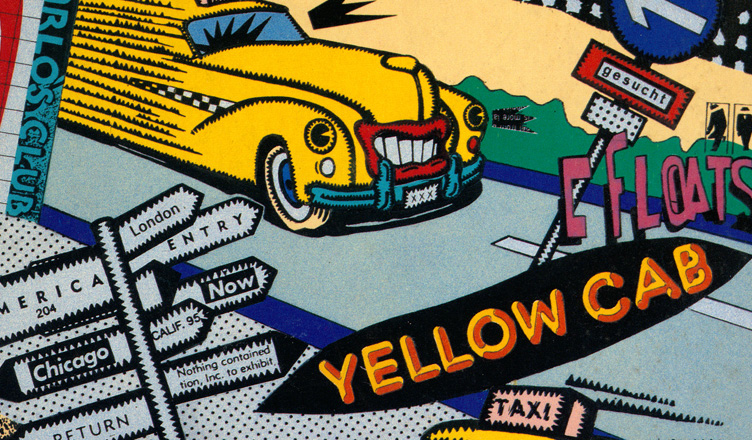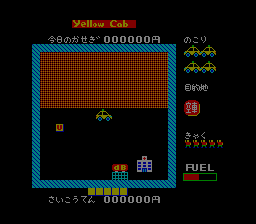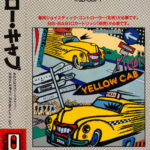Download manual [PDF] (600DPI)
Download BASIC ROM (Required to Load WAV File)
Download ROM (WAV File)
Download Original Recordings (WAV Files)
Notes –
This game has not yet been added to MAME but will be submitted. I’m not sure how to force it to load Yellow Cab so I tricked it by changing the yellowcab.wav into graphmaths.wav (Which is supported) and zipping it as graphmaths.wav. This loaded though it does say the CRC is incorrect naturally. Once it’s added to MAME this won’t be necessary and I’ll remove these instructions. I named the ROM (WAV File) link above as yellowcab.zip as i assume that’s what it will be added to MAME as. Until that happens here is a fake grapthmaths.zip file to load. Just follow these directions –
Cassette games are loaded differently into MAME than cart games and have some requirements. You’ll need to put the graphmaths.zip rom in a subfolder of your MAME roms directory called rx78_cass like this:
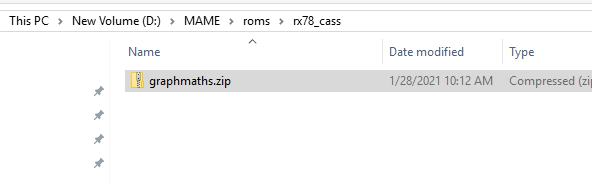
You’ll also need to throw the basic.zip ROM linked above in your rx78_cart folder roms directory we made earlier for these games. Once you’ve done that you’ll need to run this command from the command-line in order to make the software begin: mame64 rx78 graphmaths
You’ll be greeted with a BS-BASIC cart screen and you’ll hear some annoying audio, which is the tape playing. First we need to stop and rewind the tape so hit your scroll lock key and then hit tab. Go to the tape control option and then hit the stop option then the rewind option. You shouldn’t hear tape audio any longer so go ahead and hit tab to get back out to the emulator screen. Type MON and then press enter on the emulator. After that type L and then hit enter. It should ask you for a file name and you’ll input CAB. Once you do that it will be waiting for the tape to play so hit tab again and tell the tape to being playing. After awhile you should see the program loading and you’ll need to wait about a minute and a half for the game to complete loading. Once it’s done this type RUN and the software will begin.
600 DPI –