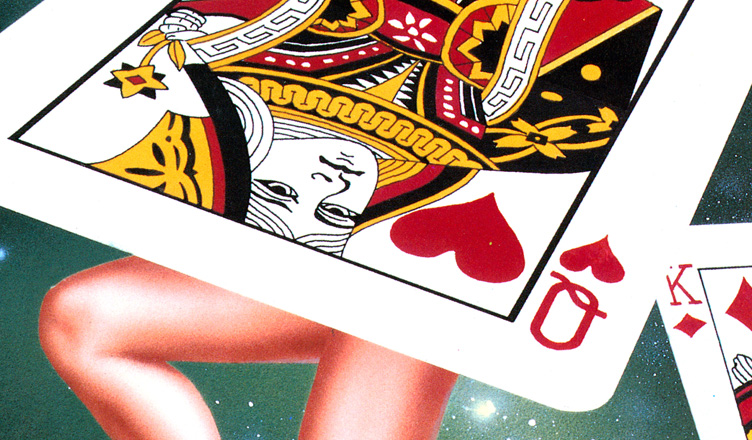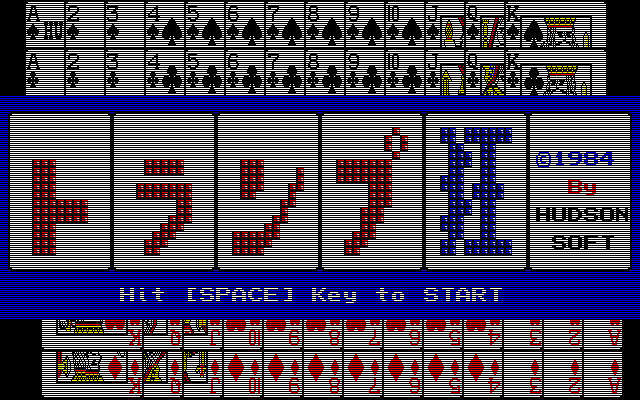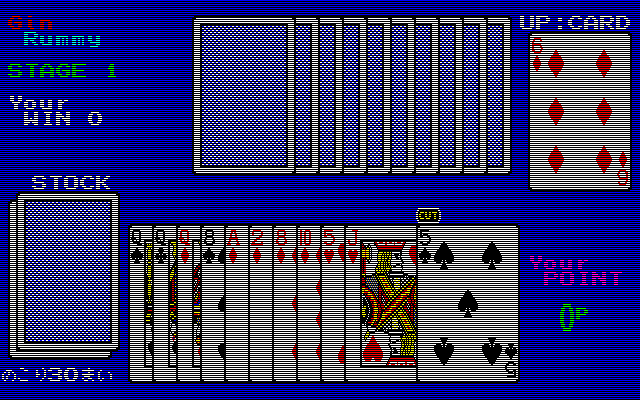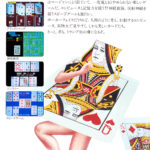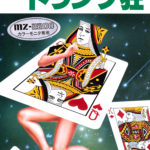Title – Card Freak [V1.1] (トランプ狂)
System – Sharp MZ-2200
Catalog ID – WB-2009
Created by – SASA
Published by – Hudson Soft
Date Created – January 8th, 1985
Recommended Emulator – Toshiya Takeda‘s Common Source Code Project – (Click here for just MZ-2200 Emulator with BIOS)
Download ROM
Download Manual (600DPI) [PDF]
600 DPI –
1200DPI RAW Scans [External Link]
Loading the Game –
Open Emulator
Load WAV file “Card Freak (V1.1) [CT].wav” and hit C if it doesn’t autoload. You can also load the MTW file but make sure you have “Waveform Shaper” turned off under the CMT menu of Takeda’s emulator or the game will fail to load.
Game Instructions –
Press spacebar at the title screen to start. You can then select from various traditional card games to play (Gin Rummy, Speed, Blackjack, and Poker) as well as one in Japanese characters which is called “Nervous Exhaustion”. In it you compete with the computer turning over cards to find matching types and try to get the most sets. Most games you use the numpad (or arrows depending on the emulator) to navigate and confirm with the spacebar. ESC backs out to the menu. Speed uses more keys though, here is an image of it from the manual.
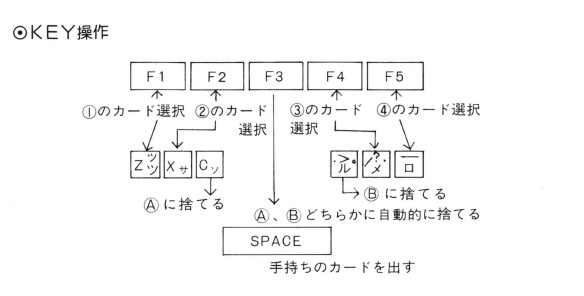
Backstory –
Acquired this with some other tapes years ago but was never able to get them to load. Years later came across DumpListEditor by bugfire2009 and sent him the files to look at. He concluded that the dumps were good but due to emulator bugs the game wouldn’t load. He figured out a way to force the game to load but it was cumbersome and I didn’t think your average person would want to mess with it. Recently he updated DumpListEditor with some new features for converting Sharp MZ-2200 software and I was able to take the original WAV recording and force it to load the game correctly by combining the separate files together. Apparently no Sharp MZ-2200 emulator I know of can handle loading separate files. Once I did this the game loads easily! You can still take the original recording and play it if you really want to (It’s included in the 1200DPI Internet Archive link above).
- Open DumpListEditor, select MZ-80-B as the model and drag and drop the WAV recording into it.
- Press [Parse selected file]
- Click the second CARD.MZT file and press Parse Selected File again.
- A new file will be shown on its own, select this and press send to Hex.
- Write this file by selecting “Write BIN (mot) file without header (4 bytes). Interestingly this file I loaded up in a hex editor and was able to find the version number, release date, and the author date in the beginning of the file!
- Copy the card.bin file we created to the emulator folder and then start the emulator.
- Load the Original Recording WAV file and hit C if it doesn’t autoload. If should saying IPL IS LOADING CARD but then nothing happens at the end of the tape loading.
- Go to the menu of the emulator, select Control and Debug Main CPU.
- In the debugger type n card.bin and hit enter, then type l 100 and hit enter, then type r pc 100 and hit enter, lastly hit q. The Game should now load!