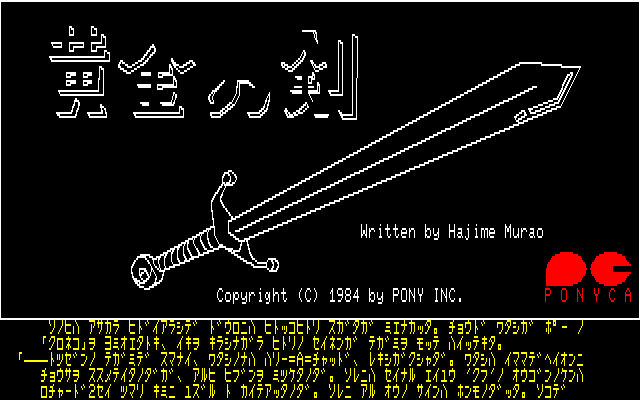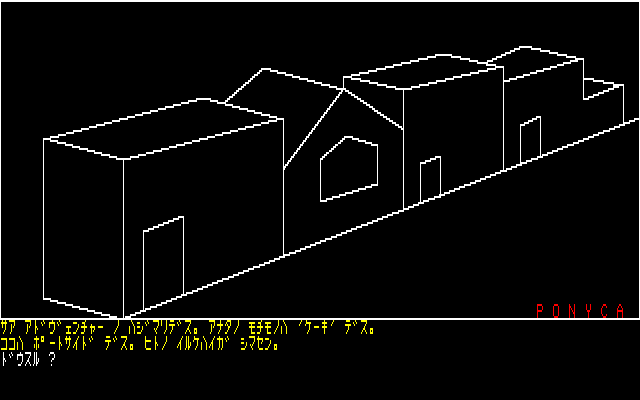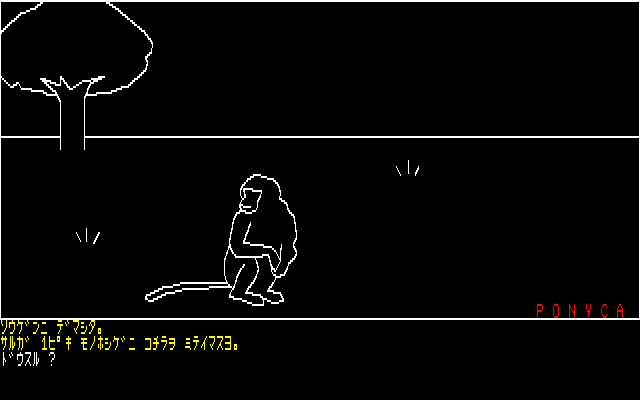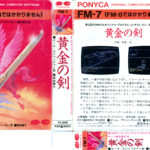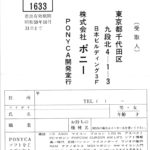Title – The Golden Sword (黄金の剣)
System – Fujitsu FM-7
Catalog ID – K28M5053
Created by – Hajime Murao (村尾元)
Published by – Pony Canyon
Date Created – February 1984
Recommended Emulator – Toshiya Takeda‘s Common Source Code Project – (Click Here for Emulator) (Click here for BIOS Files you place in same directory)
600 DPI –
1200DPI RAW Scans [External Link]
This a new, unpreserved game that was previously not known on the English speaking web! We’re proud to present it to you here today, with the help of some friends.
We were originally approached about this game by user bomberman on the Gaming Alexandria Discord, who graciously purchased and provided the game to us. Huge thanks to him!
After the game was preserved, we reached out to to Japanese translation expert Samuel Messner (obskyr) for help to get more backstory on the game and how to play it somewhat.
The story of the game is as follows:
You play as a noble youth of Rochard heritage in medieval Europe. You love to read Edgar Allan Poe and Sherlock Holmes (despite it being medieval Europe).
One day, a man comes knocking on your door – he has found an ancient inscription that tells you to bestow The Golden Sword upon one of your ancestors. Upon delivering this news, he dies on the spot.
You thereafter make haste to Portside in Egypt to search for the eponymous Golden Sword.
In deciphering this story, Obskyr noticed a funny quote from the manual, “This game is a serious, well-made adventure game – this I can say with certainty. Though I may not be able to call it a serious, well-made program…”
The creator of the game Hajime Murao was only fourteen at the time! The Golden Sword was entered in one of Pony Canyon’s software contests, similar to ones other early Japanese game publishers (most famously Enix) ran in the early days of Japanese computing. The game won the “Pony Prize,” though we’re not actually sure what place that was. Regardless, the prize included The Golden Sword being published at retail.
Loading the Game –
Takeda’s Emulator won’t load the T77 file but XM7 will. However, Takeda’s has the handy feature of being able to convert Romaji to Kana in the emulator – which is extremely useful for typing commands for this game. Option is under the Control menu.
We recommend using Takeda’s by using the WAV file instead. Simply load the emulator up with the proper bios files and you should see a BASIC command prompt. From there simply type LOAD then after that type RUN. The game will load.
Game Instructions –
Not knowing Japanese really limits your ability to play this game. In fact, the manual specifically tells you it won’t tell you the commands to use, so good luck!
However, we have figured out the directional keywords: kita to go north; minami to go south; nishi for west; and higashi for east. Beyond that you’re on your own! Please report back to us if you manage to find anything in this game.
Huge thanks again to bomberman and Obskyr for doing their part in preserving video game history!