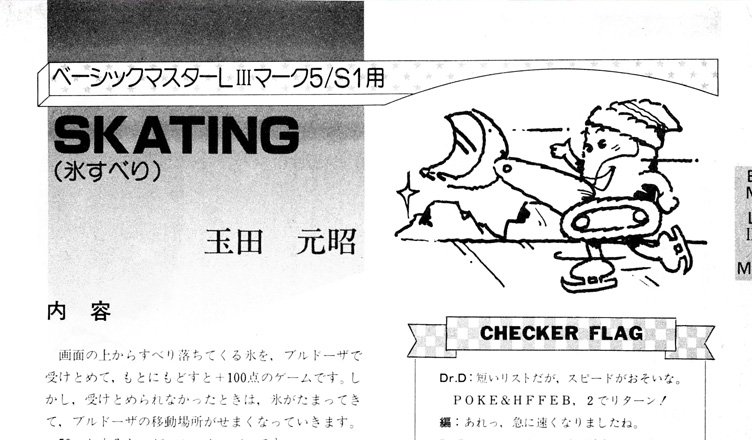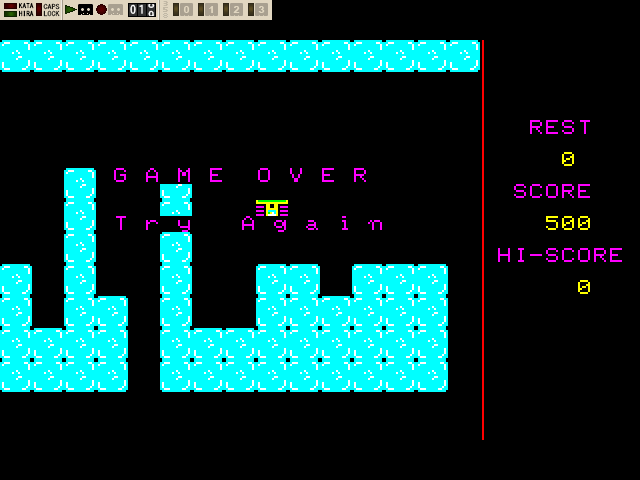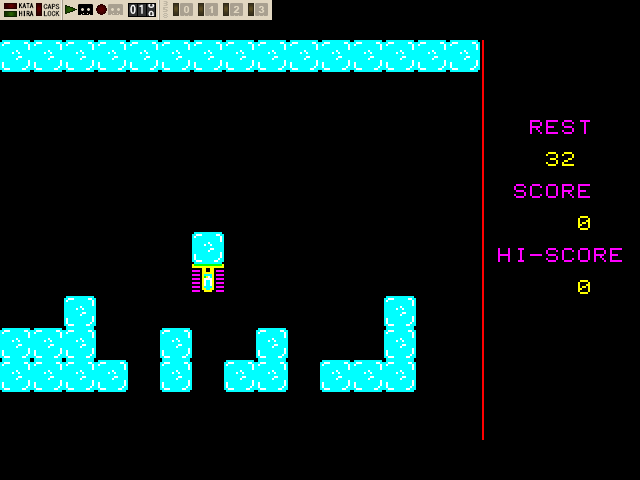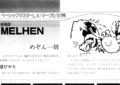Title – SKATING
System – Basic Master Level 3 Mark 5/Hitachi S1
Author – 玉田 元昭 (Motoaki Tamada)
Publication – Micom Basic (マイコンBASIC) December 1984
Page Scans – 1 2
Preserved by – TWE
Recommended Emulator – bml3mk5 (Basic Master L3 Mark 5) / mbs1 (Hitachi S1) Included BIOS Files
Loading the Game –
If playing this on a Level 5 Mark 5 computer, make sure you’re booting into NEWON7 Mode.
– on bml3mk5, go to Options->Configure, then check MODE Switch under Mode->System Mode, then select OK and press Alt-F3 twice.
If playing this on an S1 computer, make sure you’re booting into B Mode with NEWON7 activated.
– on mbs1, go to Options->Configure, then select B Mode (L3) and check NEWON7 under Mode->System Mode, then select OK and press Alt-F3 twice.
Load either SKATING1.wav or SKATING1.l3 onto the emulator;
Type LOAD and press Enter;
After the program loads, type RUN then press Enter and wait until “Ready.” appears.
Load either SKATING2.wav or SKATING2.l3 onto the emulator;
Type LOAD and press Enter;
After the game loads, type RUN then press Enter to run the game.
Game Instructions –
In this game, you control a bulldozer and have to catch the ice blocks falling down the screen and return them to the top; failing to catch ice blocks will cause them to accumulate at the bottom of the screen, limiting your moving area.
If the bulldozer fails to catch 50 blocks, it’s Game Over.
Use the [8],[2],[4] and [6] keys (preferably on your numpad) to move the bulldozer up,down,left and right, respectively. Additionally, pressing the [5] key makes you move downwards more slowly.