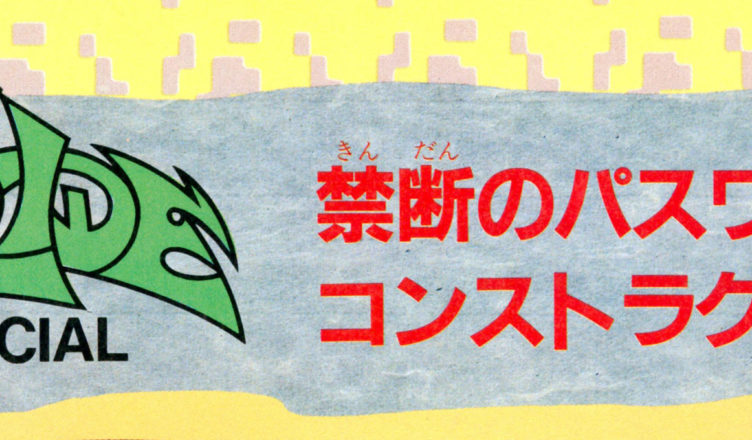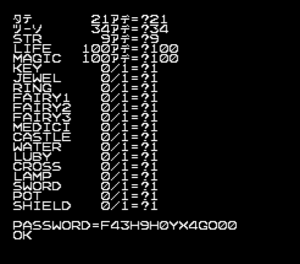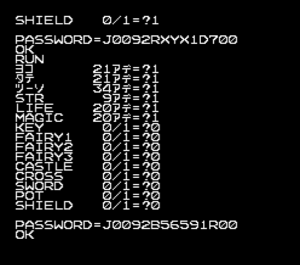Title – Hydlide Special Password Generator
System – Nintendo Family BASIC
Author – Famitsu
Publication – Bi-Weekly Famitsu – No. 2 July 4th 1986
Page Scans – 1
Preserved by – ozidual
Recommended Emulator – VirtuaNES
Loading the Game –
Make sure your emulator supports the Family BASIC Keyboard and you have that enabled. Then load up the included NES ROM or
1. Run Family Basic v3
2. Type LOAD and hit enter
3. Choose Edit – ExtDevice – Tape – Play(P)
4. Choose Hydlide Special Password Generator (Famitsu).wav and let it load
5. Once loaded, type: RUN and hit enter to start the game
Game Instructions –
Game Instructions –
The program will list off a bunch of stats and items along with the max number or 0/1 for no/yes. Enter each amount and press the Return key. At the end it will give you a password to enter into Hydlide.
It’s worth looking at the scanned pages on the link above since they include instructions on how to use the program and example passwords.