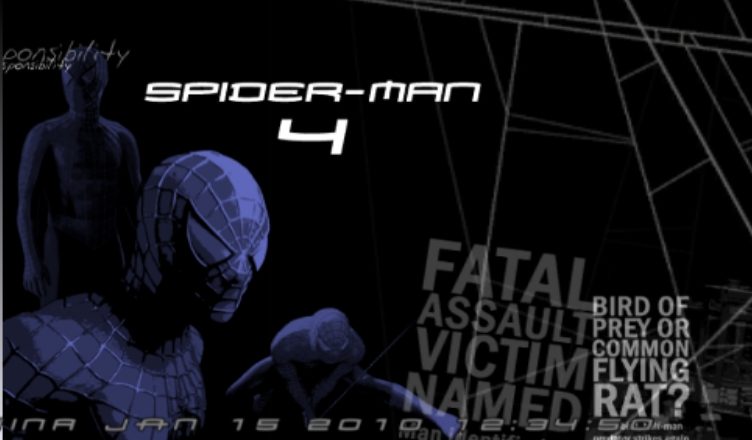Yet another prototype has been dumped and released to you all! This time we will be taking a look at the unreleased game developed by Eurocom, Spider-Man 4 on the Nintendo Wii. This build was found on an RVT-H Wii development kit. These development kits are very similar to your normal Wii, however they use an internal hard drive as opposed to an optical drive. Due to there being a lack of an optical drive, there are also buttons on the front to mimic the functions of the optical drive. Said development kit was teased on twitter a few months ago, and thanks to the generous Andrew Earley, we now have a copy to release and preserve.
Gameplay
There isn’t all that much in terms of the main story to play, it all seems very spaced out and incomplete. Judging from the title, there were only two parts that you can play through. Both of them lead to untextured and very unfinished stages as seen in the screenshot below. Selecting the first part will bring the player to a building top, where there are various places for Spider-Man to swing on from building to building, there are a few enemies in your way, too. Luckily for us there are many, many debug features to take a look at, including other stages that actually contain textures.

Debug Features!
Strap yourselves in and get ready for a whole heap of debug content! On the main menu is an option which will allow the player to access all sorts of debug options and tests. The first option available to us is the “Gameplay Prototypes”. This option brings Spider-Man to a colorful hub of sorts, where the player can choose what moves they want to test out. Walking into each gate will transport Spider-Man to that specific test. As you can see in this screenshot, there are quite a few options. Let’s get started shall we?
I guess we’ll start off with the test right in front of us, the web moves test.
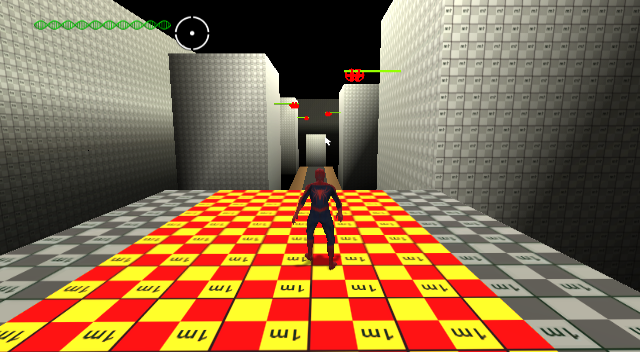
There are many different areas we can do this test, here I chose the one which resembles a city. If you look closely, you can see neon green poles on the sides of each building. This is where Spider-Man will swing from his webs. You do this by getting close enough to them and holding the B button. It’s actually quite fun!
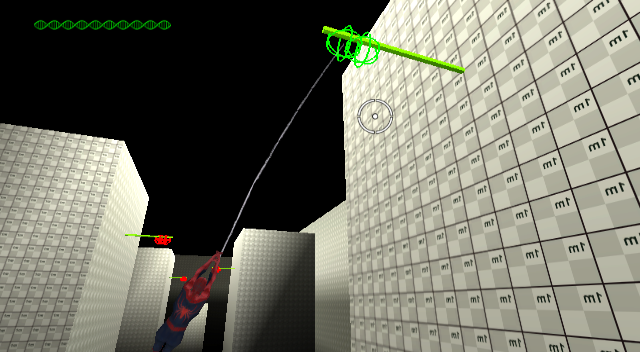
The next test room we’ll take a look at is the Photography Test.
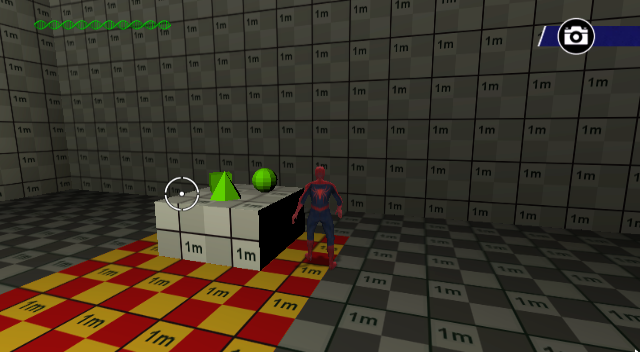
This one is quite empty, with only a few boxes holding shapes. Whenever the player gets close to the box, a camera icon will appear in the top left. As far as I can tell, the camera function is incomplete. Meaning there isn’t much to do nor see in this room.
Now let’s move to the more interesting rooms! Camera Test.
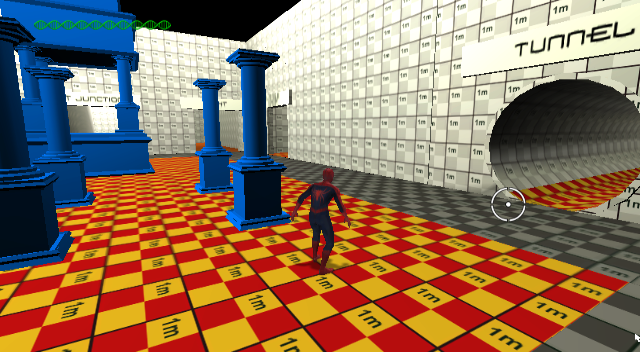
This one features various different statues and environments to see how the camera would react to those sudden changes. Here you’ll find large drops, small drops, and various tunnels going in either directions. There are quite a bit of areas in this one. Here’s me…er- Spider-Man running down the tunnel test.
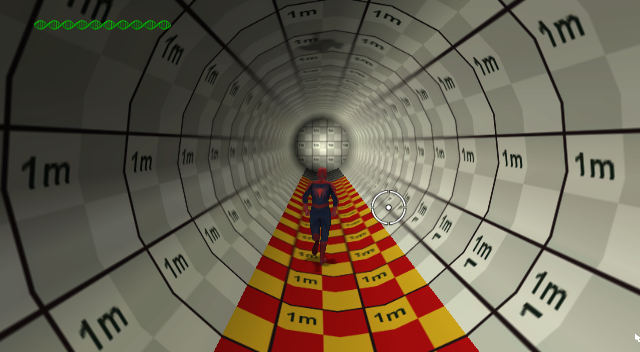
The other test rooms within this game consist of wall-running, jumping, climbing and other self explanatory tests. Even after all that, we’re still not done discussing the debug features. I wasn’t kidding when I said there was heaps!
Here’s a Combat Test which can be accessed from the main menu once again.

Spider-Man is trapped in a small room with various goons. He is able to jump on their shoulders and shoot webs at them. The combat system takes a little time to get used to, but you’ll eventually get the hang of it.
Another one from the main menu is the World Sim test. This is a pretty nice one. It’s more of a cutscene test. The player can’t move, instead, they have to watch whilst Spider-Man looks onward at the busy city below. It starts off right near Spider-Man and slowly zooms up the road, giving a nice and clear view. Voices of the citizens and cars below can also be heard.

Clicking the “Art Satellite Areas” test brings up a whole menu of areas that would’ve likely appeared in the final game. These are quite nicely textured, detailed, and all seem to be mostly complete, minus some parts behind the player as well as the whole emptiness of these areas. The photo in the area below represents China Town.

It’s easy to tell that there was quite a lot of effort put into making these areas look appealing to the player. Shame that this game never got a release until now.
The next option right below Art Satellite Areas are the FX tests. These are even more impressive than the area tests. There are various stages (similar to the ones for the previous test) which take use of various effects. Quite a few actually, as seen in the screenshot below. Police lights, explosions, etc.

Once again, very nicely detailed and it’s clear a lot of effort was put in.
The final debug option we’ll take a look at here is the Asset Viewer. As the name implies, we can use this to get a nice and clear view of each character within the game. You can also choose from various different options to change the background, camera angle, and more. There are not that many character models present, just Spider-Man, the goons we saw earlier in the combat test, and a large man which doesn’t seem to have had any animations done on it.
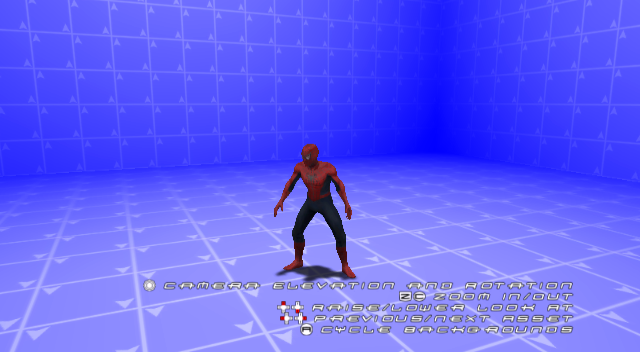
Oddities!
As you would expect from an unreleased game, there are quite a few odd occurrences which happen during gameplay. You might have noticed that a mouse cursor is visible in most of the screenshots, this actually isn’t from my emulator. This can be triggered by plugging a GameCube controller into the first port and moving the C-Stick. This will cause the mouse pointer to appear in game. Clicking with it also brings up a small text box saying “Spider-Man 4”. So far I’ve found no use for this whatsoever.
Another odd occurrence is what the game displays as when using the Dolphin Emulator. It shows the game is “Dead Space: Extraction”, another game that was developed by Eurocom. This seems to imply that this unreleased Spider-Man 4 game was running on the same engine as Dead Space.
Information
Note: This game will not run on the latest version of Dolphin. Instead, use Dolphin 5.0-8582.
Special Thanks:
Hard4Games for their incredible video coverage of the game.
Andrew Earley for generously providing this game for us to release.